Questions?
Contact us at support line.
US: 877-270-3475
or
Log in to back office to chat with a representative
Contact us at support line.
US: 877-270-3475
or
Log in to back office to chat with a representative
Visit NCR.com/Silver
Browse by categories
Account locked out
If you are a Store Owner:- You will need to click Forgot Password and you will receive an email with a new password. If you have questions, you can always contact Customer Care at 1-877-270-3475.
If an Employee is locked out:
- Log in to your back office.
- Select Employees -> Employees
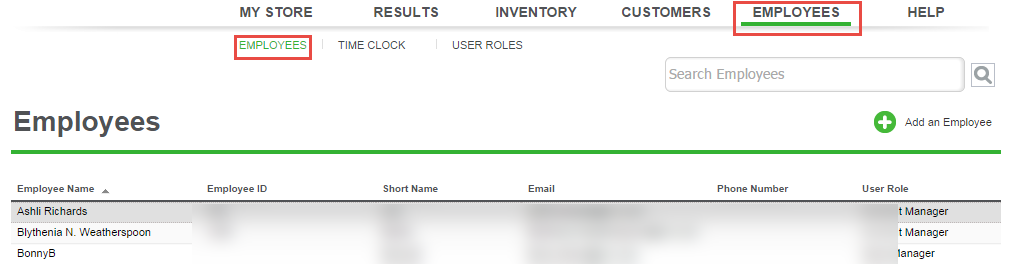
- Select the Employee from the list.
- This will take you to the Employee Detail screen. Scroll down and click on Reset Password.
The system will reset the password, display the new temporary password, and email it to the employee. Once the employee logs in using this temporary password, the system will prompt them to set up a new permanent password.
Related Articles
keywords: troubleshooting, account error, login error, account locked out
