Questions?
Contact us at support line.
US: 877-270-3475
or
Log in to back office to chat with a representative
Contact us at support line.
US: 877-270-3475
or
Log in to back office to chat with a representative
Visit NCR.com/Silver
Browse by categories
For employees with access to Silver Back Office, you assign them the ability to access each screen. Once you grant an employee access to a screen in Silver Back Office, they can perform any of the functions available on that screen. The system divides access to the various Silver Back Office screens into the following sections: My Store, Results, MENU, Customers, Employees, Settings, Help, and Account Information. You can also select Back Office Access (All) to provide a user role with access to all the screens and functions in Silver Back Office.
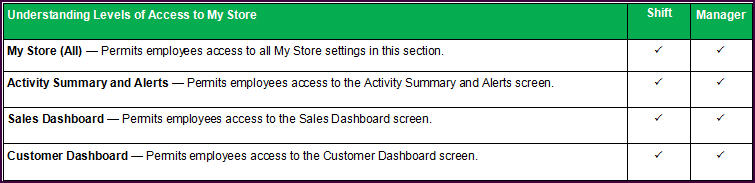
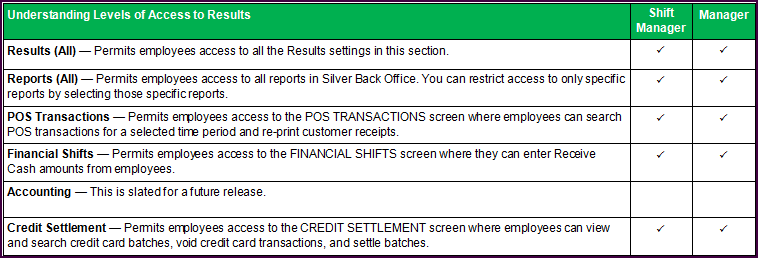
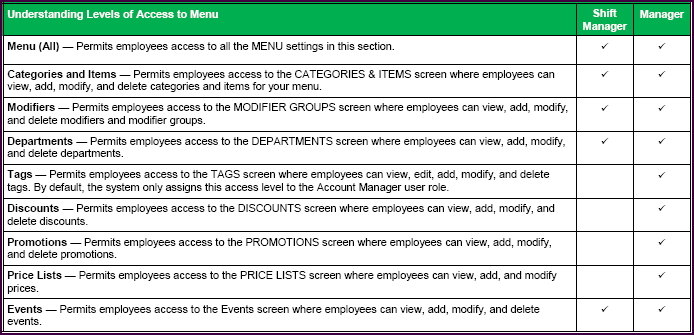
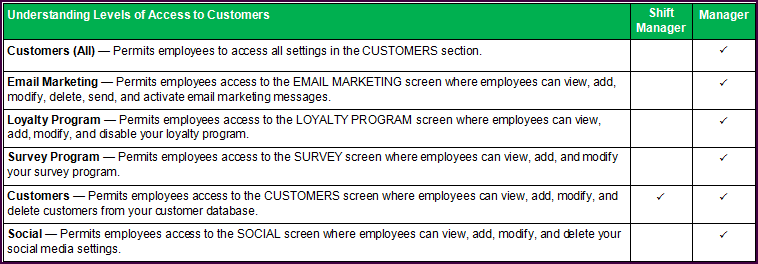
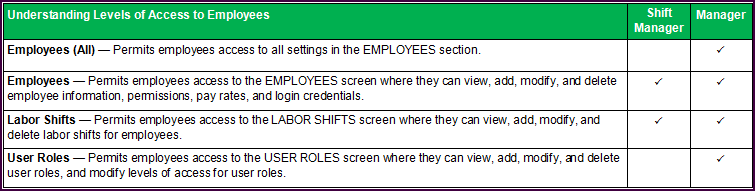
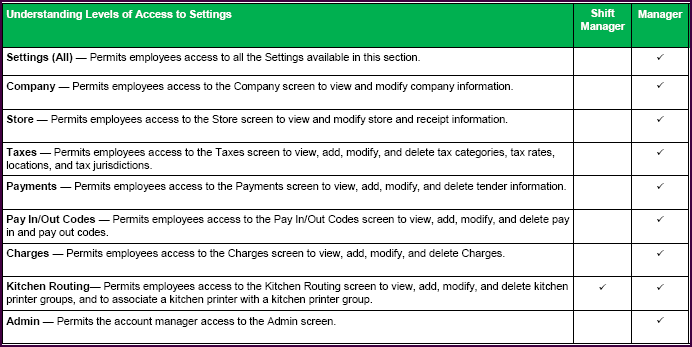

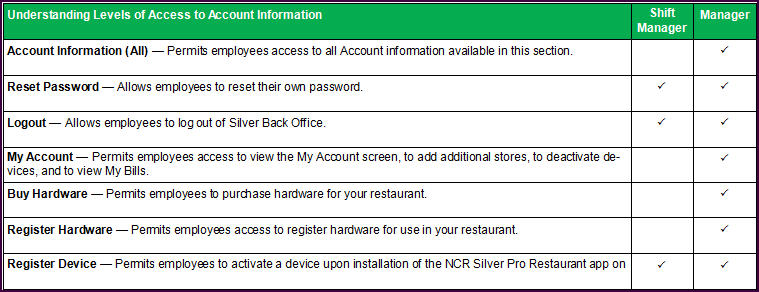
See also:
Managing User Roles
Understanding Levels of Access to the POS
Adding an Employee
See also:
Managing User Roles
Understanding Levels of Access to the POS
Adding an Employee
