Questions?
Contact us at support line.
US: 877-270-3475
or
Log in to back office to chat with a representative
Contact us at support line.
US: 877-270-3475
or
Log in to back office to chat with a representative
Visit NCR.com/Silver
Browse by categories
Use the Miss You email message type to entice customers to return to your restaurant. You configure the number of days since a last visit for the system to send a Miss You email message to your customers.
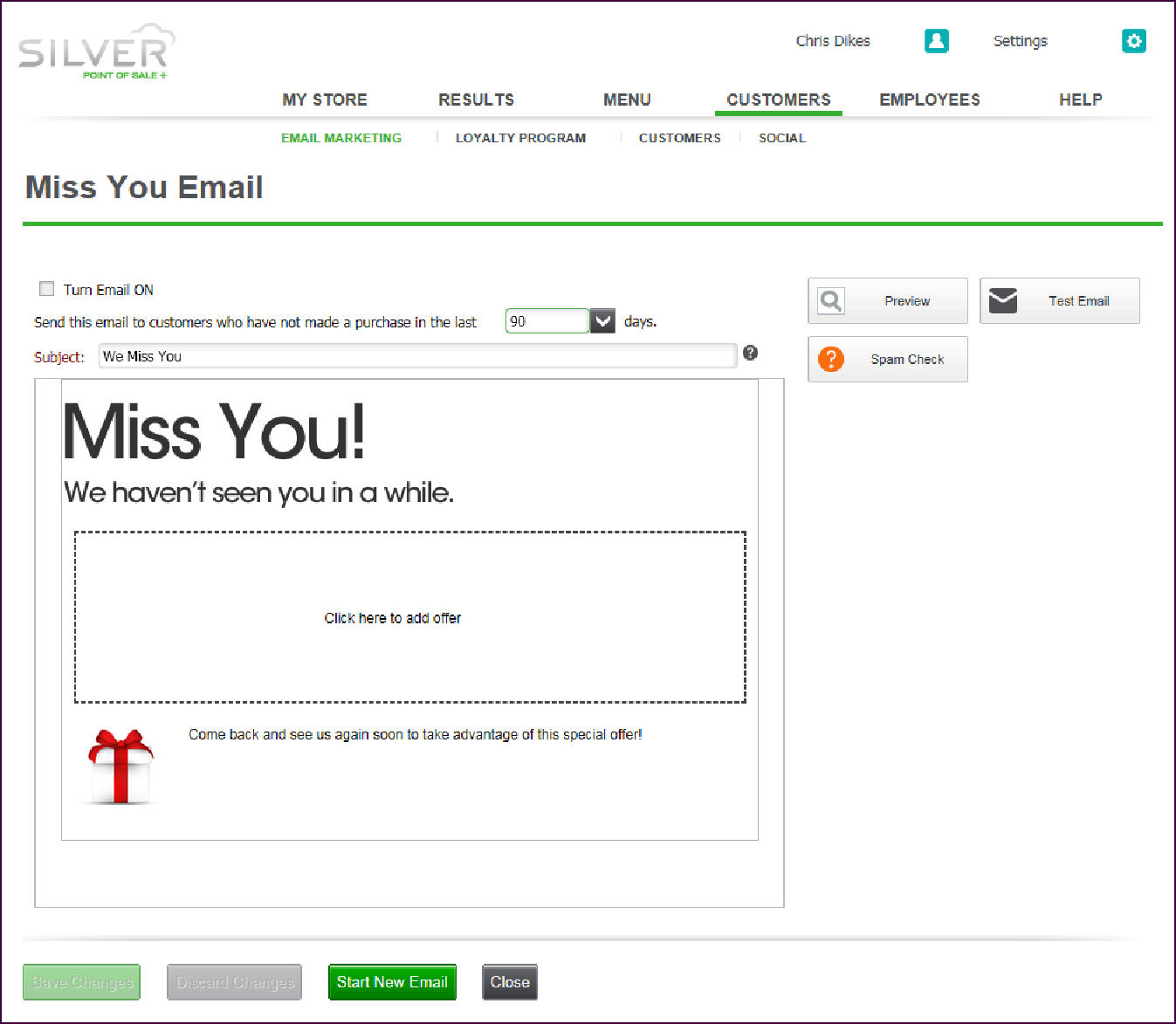
Adding a 'From' Email Address
Designing the Email Messages
Using Email Tips and Tools
- At EMAIL MARKETING, under ‘RECURRING EMAILS,’ select MISS YOU.
- Accept the default subject line, or type a subject line for your email message.
- Select the number of days since the last visit by a customer at which to send the message. You can choose from 30, 60, 90, 120, 180, and 365 days.
- Design your email message. Refer to ‘Designing Your Email Message,’ for more information.
| Tip: For Miss You email messages, consider including an offer to entice customers to visit your restaurant. |
| Tip: Remember to preview your email message, test your email message with spam check, and send a test email message. |
- Click Turn Email ON once you are ready for the system to begin sending the Miss You email message to your customers.
- Click Save Changes.
Adding a 'From' Email Address
Designing the Email Messages
Using Email Tips and Tools
