Questions?
Contact us at support line.
US: 877-270-3475
or
Log in to back office to chat with a representative
Contact us at support line.
US: 877-270-3475
or
Log in to back office to chat with a representative
Visit NCR.com/Silver
Browse by categories
Once you add additional locations, NCR Silver Pro Restaurant allows you to select the location you want to use at the login screen.
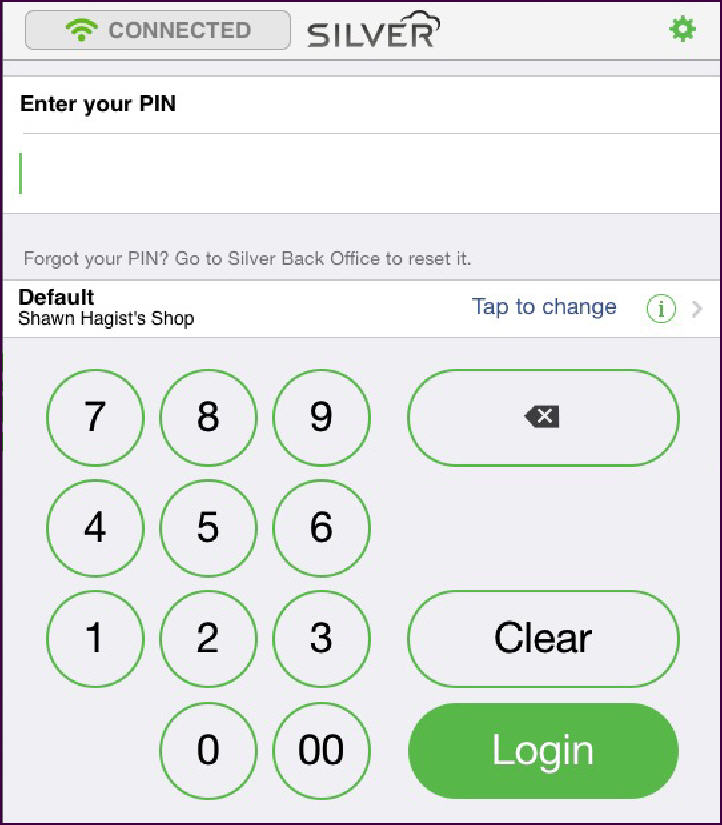
- Tap NCR Silver Pro on the device. The login screen appears. With multiple selling locations, the login screen identifies the currently selected location.
- Tap Tap to change to select a different location. The ‘Selling locations’ screen appears.
- Tap the location you want to use. The system returns to the login screen.
| Note: NCR Silver Pro remembers the location you select and defaults to it, until you choose a different location. |
- See also:Type your four-digit PIN and tap Login.
