Questions?
Contact us at support line.
US: 877-270-3475
or
Log in to back office to chat with a representative
Contact us at support line.
US: 877-270-3475
or
Log in to back office to chat with a representative
Visit NCR.com/Silver
Browse by categories
The Bulk Email report provides an analysis to assist you in evaluating the success of your bulk email campaign over a selected time period. The report provides information such as the total number of customers to which you sent a marketing email message, the number of customers who opened your email message, the number of offers redeemed from the offer in your marketing email message, and the total dollar amount of sales generated by your email campaign.
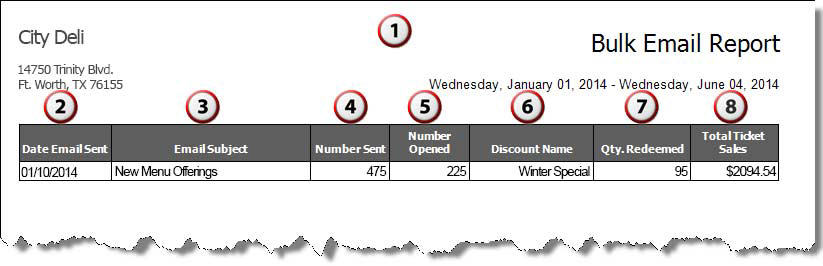
| # | Column | Description |
|---|---|---|
| 1 | Header | Header includes:
|
| 2 | Date Email Sent | The date you sent the email message. |
| 3 | Email Subject | The subject of the email. |
| 4 | Number Sent | The total number of email messages sent to your customers. |
| 5 | Number Opened | The total number of email messages opened by your customers. |
| 6 | Discount Name | The name of the discount offer included in the email message. |
| 7 | Qty. Redeemed | The total number of discounts redeemed. |
| 8 | Total Ticket Sales | The total amount of sales generated by your email marketing message. |
