Questions?
Contact us at support line.
US: 877-270-3475
or
Log in to back office to chat with a representative
Contact us at support line.
US: 877-270-3475
or
Log in to back office to chat with a representative
Visit NCR.com/Silver
Browse by categories
Configuring QSR Inventory Control
This feature provides merchants with the ability to save and update the inventory for all commerce-enabled items. This includes items with variations, and every variation is listed separately so that their quantities can be individually managed. This feature only controls commerce inventory and does not deplete or communicate with POS stock or quantities.
Setup:
The new inventory control feature is located under Items > Online Inventory. By default, inventory control will be disabled, but merchants can easily enable it by clicking the checkbox.
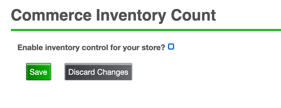
When enabled, the merchant can save and update the inventory for all their commerce-enabled items. This includes items with variations, and every variation is listed separately so that their quantities can be individually managed.
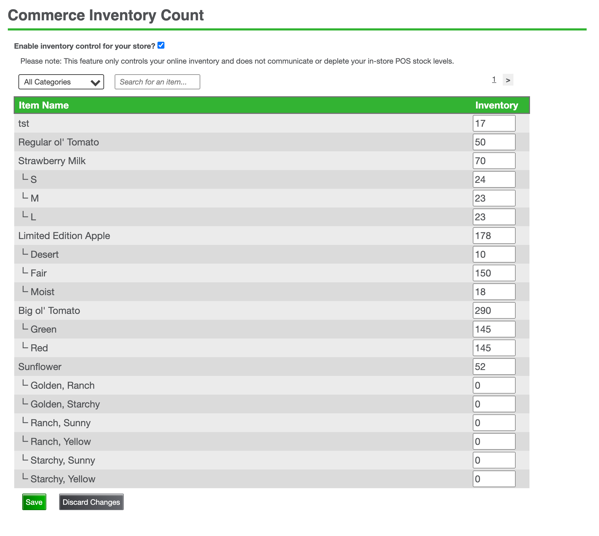
*** Please Note***
When updating inventory for a product with variations, the product’s quantity will be the sum of all variation quantities. Therefore, when a variation quantity is updated, that update is applied to the product quantity.
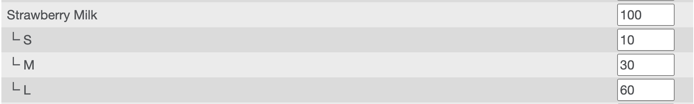
Conversely, when the product quantity is updated, that quantity is distributed evenly across all variations.
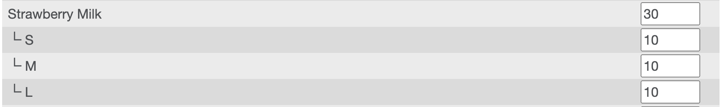
When inventory is enabled for a merchant, their products will now display if they have limited stock or are out of stock. A product is considered to have limited stock when it reaches below 10. If a product is out of stock, customers will not be able to add that product to their cart.
Product_limited_stock
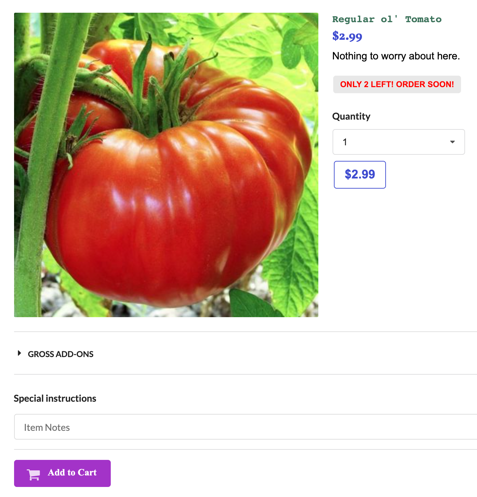
product_out_of_stock
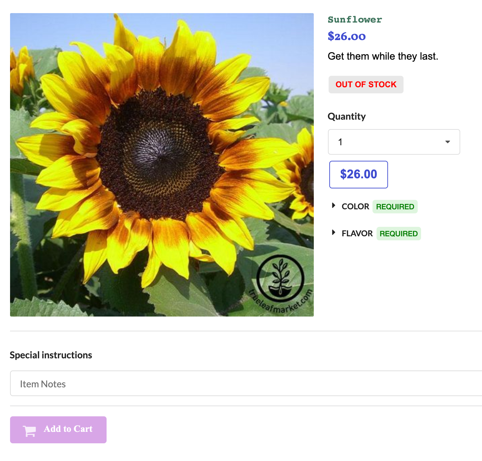
If a customer has a product in their cart and the product becomes out of stock, that customer will receive a popup on the checkout page. This popup lists all products in their cart that are now out of stock and automatically removes these products from their order. Product inventory is checked once when the checkout page is visited and once when the customer clicks “place my order”.
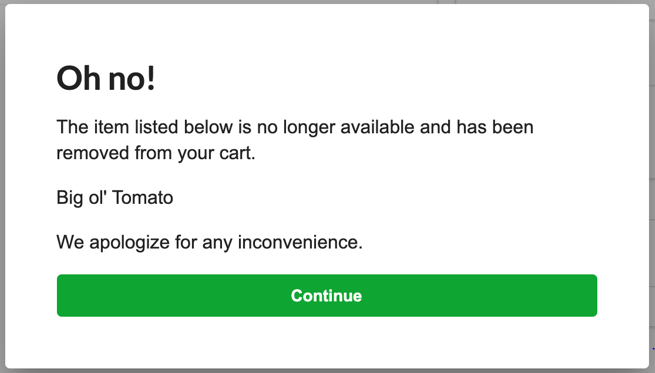
The inventory control page also features some filtering methods to easily find products. Firstly, there is a dropdown to select a particular category.
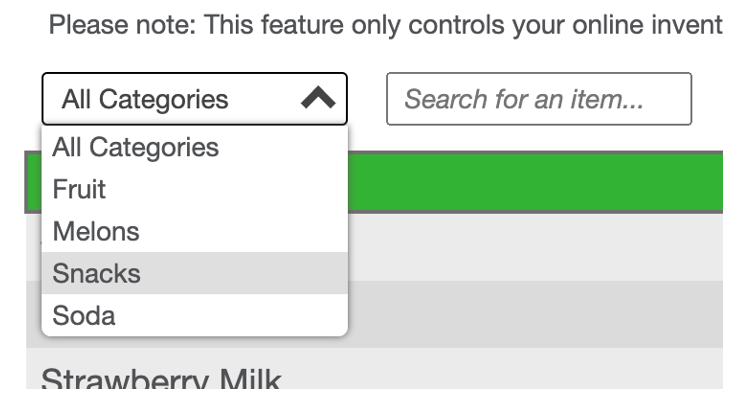
Secondly, there is a search bar to search for products. Variations will appear with their product, even if the variation name does not match the searched name.
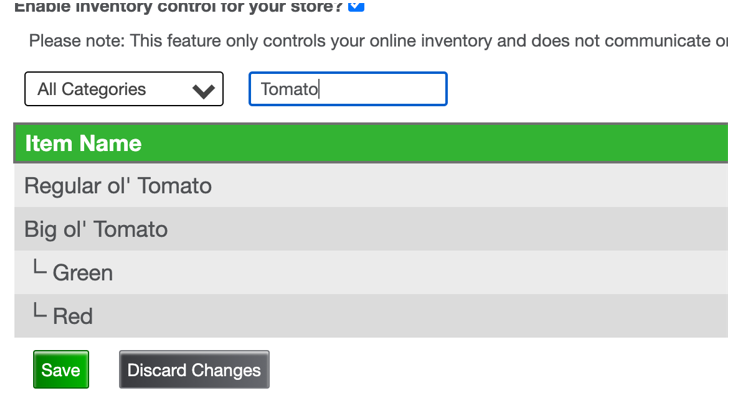
Finally, the page features pagination, allowing the merchant to view smaller lists of products at a time. By selecting the arrows in the top right, a merchant can flip through pages of their products.
This feature provides merchants with the ability to save and update the inventory for all commerce-enabled items. This includes items with variations, and every variation is listed separately so that their quantities can be individually managed. This feature only controls commerce inventory and does not deplete or communicate with POS stock or quantities.
Setup:
The new inventory control feature is located under Items > Online Inventory. By default, inventory control will be disabled, but merchants can easily enable it by clicking the checkbox.
When enabled, the merchant can save and update the inventory for all their commerce-enabled items. This includes items with variations, and every variation is listed separately so that their quantities can be individually managed.
*** Please Note***
When updating inventory for a product with variations, the product’s quantity will be the sum of all variation quantities. Therefore, when a variation quantity is updated, that update is applied to the product quantity.
Conversely, when the product quantity is updated, that quantity is distributed evenly across all variations.
When inventory is enabled for a merchant, their products will now display if they have limited stock or are out of stock. A product is considered to have limited stock when it reaches below 10. If a product is out of stock, customers will not be able to add that product to their cart.
Product_limited_stock
product_out_of_stock
If a customer has a product in their cart and the product becomes out of stock, that customer will receive a popup on the checkout page. This popup lists all products in their cart that are now out of stock and automatically removes these products from their order. Product inventory is checked once when the checkout page is visited and once when the customer clicks “place my order”.
The inventory control page also features some filtering methods to easily find products. Firstly, there is a dropdown to select a particular category.
Secondly, there is a search bar to search for products. Variations will appear with their product, even if the variation name does not match the searched name.
Finally, the page features pagination, allowing the merchant to view smaller lists of products at a time. By selecting the arrows in the top right, a merchant can flip through pages of their products.
