Questions?
Contact us at support line.
US: 877-270-3475
or
Log in to back office to chat with a representative
Contact us at support line.
US: 877-270-3475
or
Log in to back office to chat with a representative
Visit NCR.com/Silver
Browse by categories
Working with Credit Settlements
Use the functions and information on the Credit Settlement screen to monitor and track the batch processing of your credit card transactions.
To view the Credit Settlement screen, select RESULTS > CREDIT SETTLEMENT.
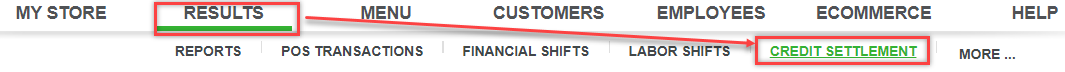
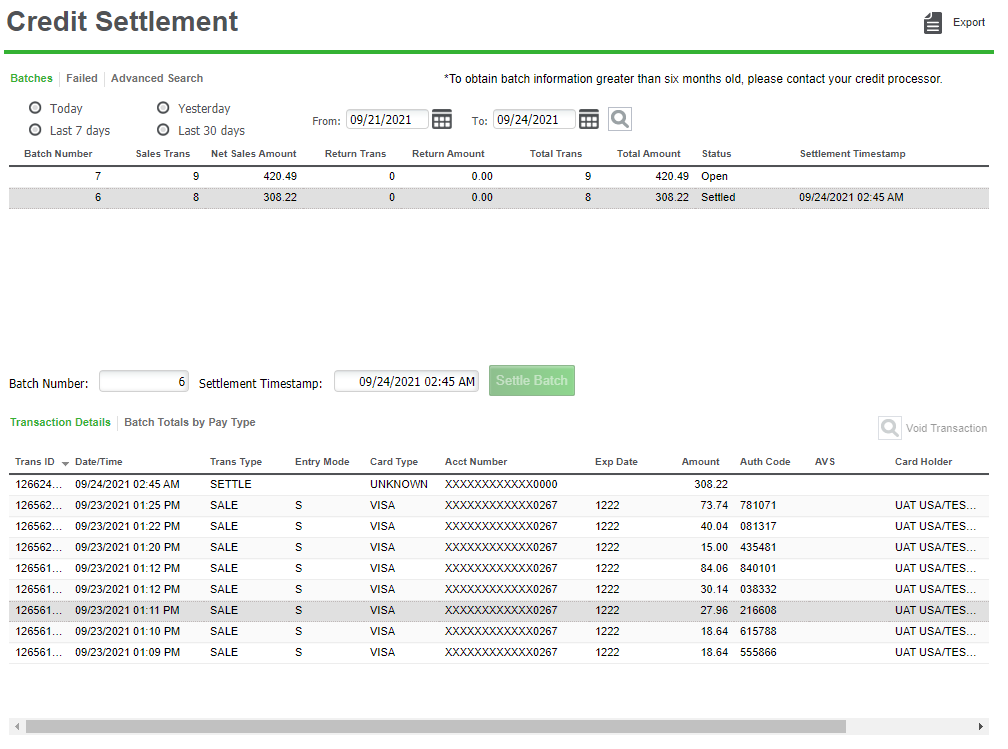
Filtering Credit Card Transactions
To filter the display of credit card transactions, select Today, Yesterday, Last 7 days, or Last 30 days. You can also use the calendar to select a start and end date and then click the magnifying glass icon to view the results.
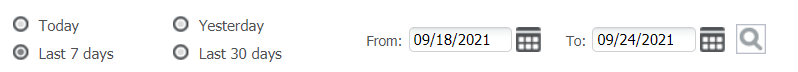
When you select a batch for processing, the associated credit card transactions appear under Transaction Details. The status of a batch can be:
Use the functions and information on the Credit Settlement screen to monitor and track the batch processing of your credit card transactions.
To view the Credit Settlement screen, select RESULTS > CREDIT SETTLEMENT.
Filtering Credit Card Transactions
To filter the display of credit card transactions, select Today, Yesterday, Last 7 days, or Last 30 days. You can also use the calendar to select a start and end date and then click the magnifying glass icon to view the results.
When you select a batch for processing, the associated credit card transactions appear under Transaction Details. The status of a batch can be:
- Open — Not yet submitted for processing.
- Settled — Successfully submitted. Settled batches contain a timestamp with the date and time of when the processing completed.
- Failed — Batch failed due to an error with one or more transactions.
