Questions?
Contact us at support line.
US: 877-270-3475
or
Log in to back office to chat with a representative
Contact us at support line.
US: 877-270-3475
or
Log in to back office to chat with a representative
Visit NCR.com/Silver
Browse by categories
Sorting Promotions
After you create promotions, you can sort the order in which the POS seeks to apply them. The POS stops searching for promotions once it finds the first promotion that applies to the guest check.
For multi-site operations, additional rules apply when sorting promotions. At the company level, you can sort all promotions. At the store level, you can only sort promotions created at the store level.
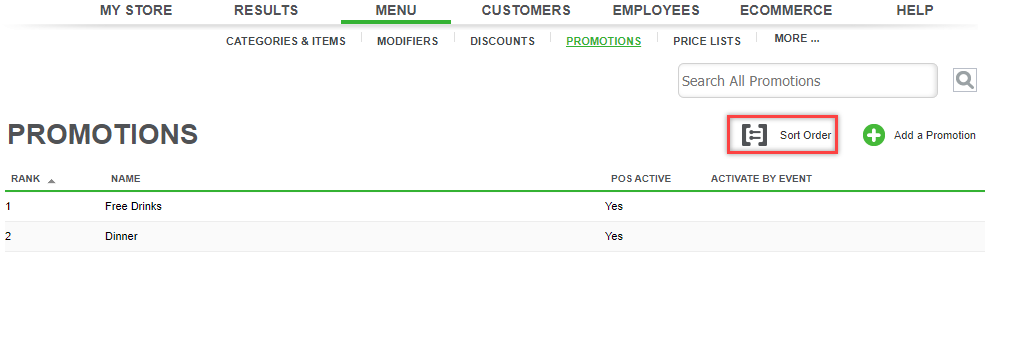
After you create promotions, you can sort the order in which the POS seeks to apply them. The POS stops searching for promotions once it finds the first promotion that applies to the guest check.
For multi-site operations, additional rules apply when sorting promotions. At the company level, you can sort all promotions. At the store level, you can only sort promotions created at the store level.
- In the Back Office, select MENU > PROMOTIONS.
- Click Sort Order.
- Enter the rank in which you want to order the promotions, 1 being the first in line.
- Click Done Sorting.
