Questions?
Contact us at support line.
US: 877-270-3475
or
Log in to back office to chat with a representative
Contact us at support line.
US: 877-270-3475
or
Log in to back office to chat with a representative
Visit NCR.com/Silver
Browse by categories
Social Sharing
Social Sharing is easy to set up and easy to use. Simply add your Facebook, Instagram and Twitter links to email messages you send.
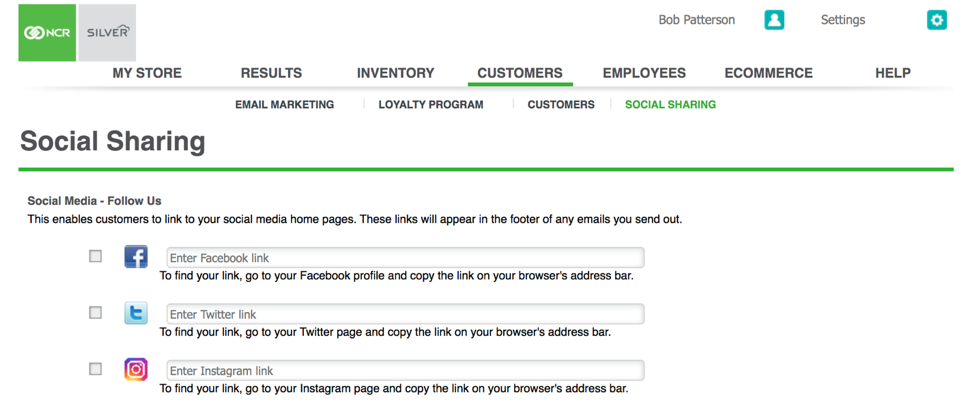
To include links to your social media sites in the footer of your email messages:
Social Sharing is easy to set up and easy to use. Simply add your Facebook, Instagram and Twitter links to email messages you send.
To include links to your social media sites in the footer of your email messages:
- Select Customers and then Social Sharing.
- Under ‘Social Media—Follow Us,’ click the Facebook box and enter the link for your Facebook business page.
- Click the Twitter box and enter the link for your Twitter page.
- Click the Instagram box and enter the link to your Instagram page.
- Click the Save button.
