Questions?
Contact us at support line.
US: 877-270-3475
or
Log in to back office to chat with a representative
Contact us at support line.
US: 877-270-3475
or
Log in to back office to chat with a representative
Visit NCR.com/Silver
Browse by categories
Miss You Email Messages
Note: To ensure you are adhering to email marketing laws, make sure you have the customer's permission to email them before including them in any email marketing campaigns.
Use the Miss You Email feature to reach out to your customers who have not made a purchase in a configurable number of days. The system will count the number of days since a customer made a purchase and will then send the customer the Miss You Email.
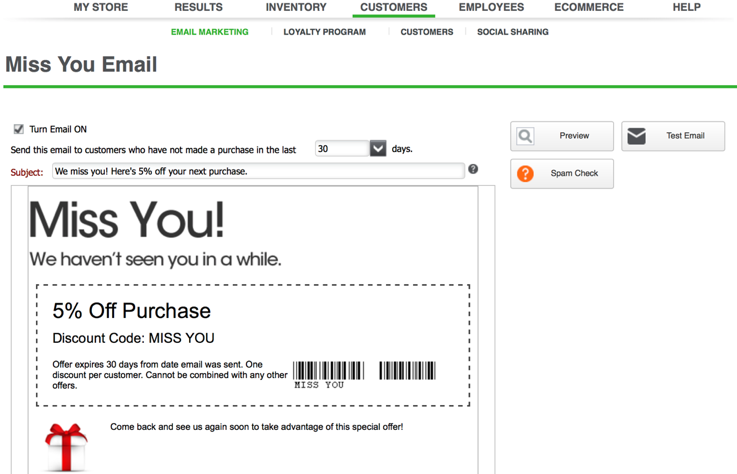
The purpose of the Miss You Email is to entice the customer to come back to your store and make another purchase. Because of this, it's a good idea to attach an offer to this email message. To customize your Miss You Email:
Use the Miss You Email feature to reach out to your customers who have not made a purchase in a configurable number of days. The system will count the number of days since a customer made a purchase and will then send the customer the Miss You Email.
The purpose of the Miss You Email is to entice the customer to come back to your store and make another purchase. Because of this, it's a good idea to attach an offer to this email message. To customize your Miss You Email:
- Select the number of days you want to use. Your options are 30, 60, 90, 120, 180, and 365 days. For example, if you choose 30 days, and a customer has not made a purchase from you in 30 days, the system will automatically send the customer the Miss You Email. If no purchase is made, the system will wait another 30 days before it sends another Miss You Email.
- Create an eye-catching Subject line.
- Upload your store's logo or some other image.
- Customize the body of the email.
- Attach an offer (optional).
- OPTIONAL: Click Preview to view the entire email (along with headers and footers), send a Test Email and enter up to five email addresses to allow you to see the email exactly as your customers will see it and/or check the Spam Score to see how likely your customers are to receive your message.
- Click Send Email to send your Miss You Email message to your customers.
