Questions?
Contact us at support line.
US: 877-270-3475
or
Log in to back office to chat with a representative
Contact us at support line.
US: 877-270-3475
or
Log in to back office to chat with a representative
Visit NCR.com/Silver
Browse by categories
Managing House Accounts
House accounts are created and managed in the Back Office and are linked to at least one customer record. In multi-site environments, house accounts are added at the store level.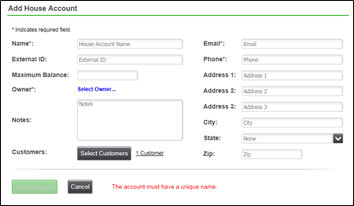
House accounts are created and managed in the Back Office and are linked to at least one customer record. In multi-site environments, house accounts are added at the store level.
1. In the Back Office, select CUSTOMERS > HOUSE ACCOUNTS.
2. Select Add a House Account. The Add House Account dialog appears.
3. Type a name for the house account.
(Optional) Enter an external ID for the house account. For example, if you already have an existing account number you want to use, enter that number here.
4. Enter the maximum balance for the house account.
5. Click Select owner to select an owner for the house account. A Select House Account Owner dialog appears. A house account must have an owner linked to it. Select the owner and tap Done.
6. (Optional) Add notes for the house account.
7.(Optional) Click Select customer to identify additional customers who can use the house account.
8. (Optional) Click “X Customer” button to view which customers are currently associated with the house account.
9. Enter the following information for the house account if you do not want to use the owner information or if the owner information did not include the following:
10. Enter the email address to associate with the house account.
11. Enter the phone number to associate with the house account.
12. Enter the address, city, state, and zip for the house account. This information appears on the statements you generate.
13. Click Save Changes.
