Questions?
Contact us at support line.
US: 877-270-3475
or
Log in to back office to chat with a representative
Contact us at support line.
US: 877-270-3475
or
Log in to back office to chat with a representative
Visit NCR.com/Silver
Browse by categories
Adding House Account Transactions in Back Office
When you close a ticket associated with a house account at the POS, the information appears on the history for the house account. You can also add debit, credit, and payment transactions to a house account from the Back Office.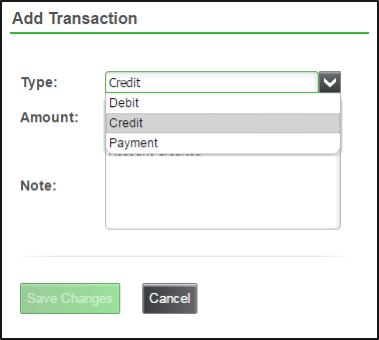
![]()
When you close a ticket associated with a house account at the POS, the information appears on the history for the house account. You can also add debit, credit, and payment transactions to a house account from the Back Office.
- In the Back Office select CUSTOMERS > HOUSE ACCOUNTS.
- Select the house account.
- Click Add Transaction. The Add Transaction dialog appears.
- Select the transaction type: Debit, Credit, or Payment.
- Enter the transaction amount.
- Enter a note for the transaction, such as the reason for the debit or credit or information about the payment, such as the check number.
- Click Save Changes.
