Questions?
Contact us at support line.
US: 877-270-3475
or
Log in to back office to chat with a representative
Contact us at support line.
US: 877-270-3475
or
Log in to back office to chat with a representative
Visit NCR.com/Silver
Browse by categories
Pay In and Pay Out Codes
The Back Office includes a number of Pay In/Out codes for you to use when adding and removing cash from the drawer. In addition to the default Pay In/Out codes, you can add your own codes. Pay In and Pay Out are petty cash
accounts and the system posts transactions involving these accounts to the Shift End report of the employee active on the device when the transactions occurred.
1. Select Settings > Pay In/Out Codes.
2. Click Add a Pay In/Out Code. The Pay In/Out Reason Code screen appears.
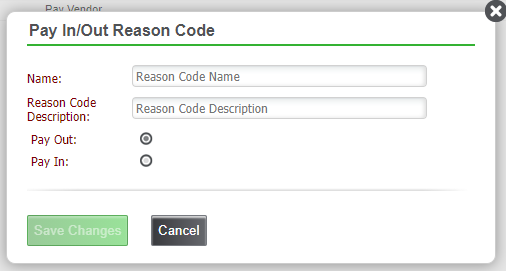
3. Type the name for the code.
4. Type the description for the code.
5. Select Pay Out or Pay In to identify the code reason.
6. Click Save Changes.
The Back Office includes a number of Pay In/Out codes for you to use when adding and removing cash from the drawer. In addition to the default Pay In/Out codes, you can add your own codes. Pay In and Pay Out are petty cash
accounts and the system posts transactions involving these accounts to the Shift End report of the employee active on the device when the transactions occurred.
1. Select Settings > Pay In/Out Codes.
2. Click Add a Pay In/Out Code. The Pay In/Out Reason Code screen appears.
3. Type the name for the code.
4. Type the description for the code.
5. Select Pay Out or Pay In to identify the code reason.
6. Click Save Changes.
