Questions?
Contact us at support line.
US: 877-270-3475
or
Log in to back office to chat with a representative
Contact us at support line.
US: 877-270-3475
or
Log in to back office to chat with a representative
Visit NCR.com/Silver
Browse by categories
At times, you may need to reopen the financial shift of an employee. The employee may have forgotten to adjust their tips before closing the financial shift or they may have inadvertently closed their financial shift.
Before reopening a financial shift for an employee, check to make sure they do not already have an open financial shift. The system will allow an employee to have an open financial shift and to reopen a previously closed financial shift as well. Thus, it is possible for an employee to have two or more open financial shifts. If an employee has two open financial shifts, upon touching Point of Sale, Takeout/Delivery, or Adjust Tips, the system prompts the employee to select a financial shift. The system will also prompt an employee to select a financial shift, if they have multiple shifts open, after each log out and log in to the POS.
In offline mode, if you open a financial shift on an iPad, then close the financial shift, you can reopen the offline mode financial shift, but only while in offline mode and only on the device on which you originally opened the financial shift.
Before reopening a financial shift for an employee, check to make sure they do not already have an open financial shift. The system will allow an employee to have an open financial shift and to reopen a previously closed financial shift as well. Thus, it is possible for an employee to have two or more open financial shifts. If an employee has two open financial shifts, upon touching Point of Sale, Takeout/Delivery, or Adjust Tips, the system prompts the employee to select a financial shift. The system will also prompt an employee to select a financial shift, if they have multiple shifts open, after each log out and log in to the POS.
In offline mode, if you open a financial shift on an iPad, then close the financial shift, you can reopen the offline mode financial shift, but only while in offline mode and only on the device on which you originally opened the financial shift.
- At the POS home screen, tap
to display the slide out menu.
- Tap View Shifts. The Business Days and Shifts screen appears.
- Tap All Shifts.
- Tap
next to the financial shift of the employee whose financial shift you want to reopen. A prompt appears.
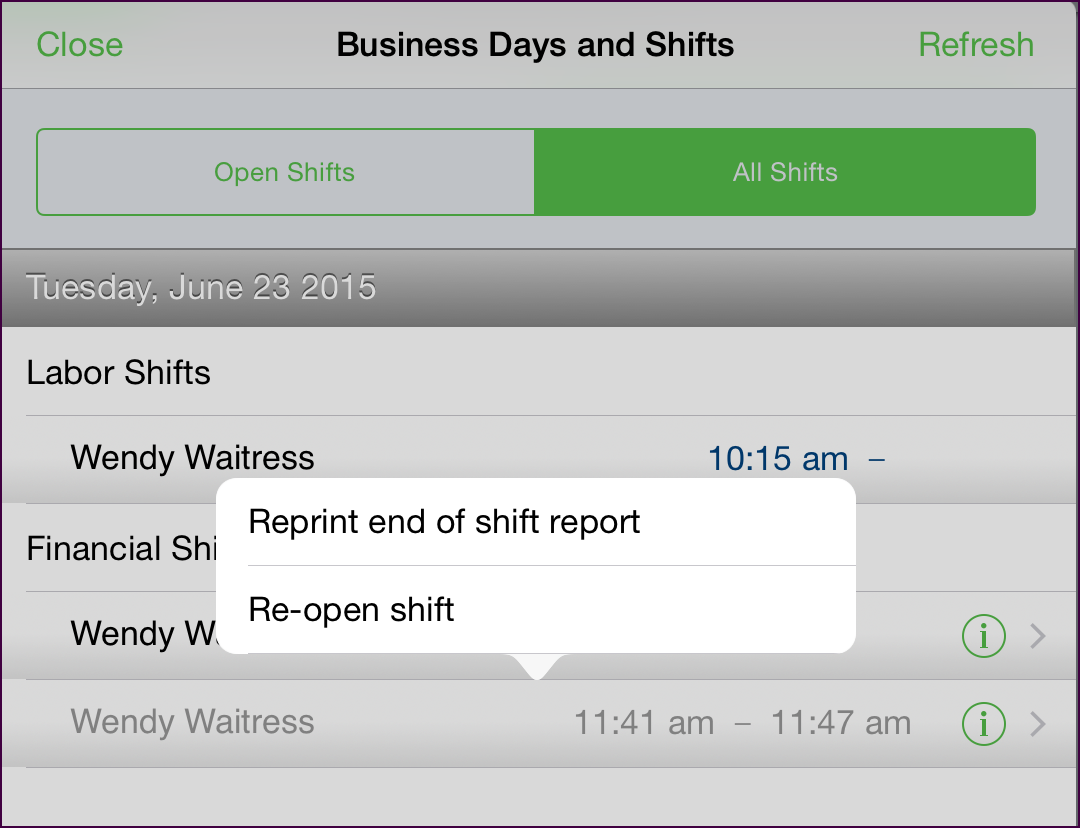
- Tap Re-open financial shift. A confirmation prompt appears.
- Tap Yes. A Shift reopened prompt appears.
- Tap OK.
- Tap Close.
