Questions?
Contact us at support line.
US: 877-270-3475
or
Log in to back office to chat with a representative
Contact us at support line.
US: 877-270-3475
or
Log in to back office to chat with a representative
Visit NCR.com/Silver
Browse by categories
In some instances, you may need to edit a large number of items, such as changing the printer group, adding event based pricing, or changing modifier information. You can do so by using the Edit Multiple Items function.
Creating Items, Modifier Groups, and Modifier Items
Working with Items
- In Silver Back Office, select MENU > CATEGORIES & ITEMS.
- Click EDIT MULTIPLE ITEMS at the bottom left portion of the screen. The Edit Multiple Items dialog appears.
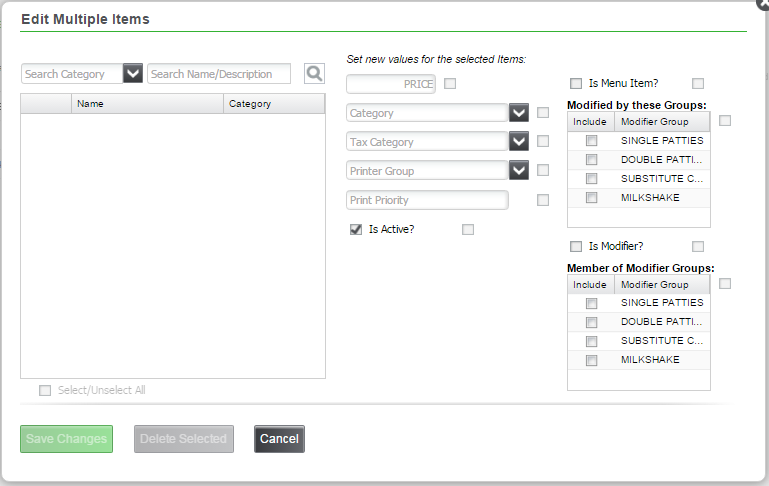
- Select the category to edit from the drop-down list.
- Select the items you want to edit. By default, the system selects all the items in the category. Click the items you do not want to edit.
- Select the new values for the items you want to edit.
- Click Save Changes.
Creating Items, Modifier Groups, and Modifier Items
Working with Items
