Questions?
Contact us at support line.
US: 877-270-3475
or
Log in to back office to chat with a representative
Contact us at support line.
US: 877-270-3475
or
Log in to back office to chat with a representative
Visit NCR.com/Silver
Browse by categories
As new versions of NCR Silver Pro Restaurant become available, you can update the POS app on your devices. As you update the POS app, if you also use Silver Server, it is necessary to update the Silver Server software on your server as well.
The App Store contains the latest version of the NCR Silver Pro app. As updates of NCR Silver Pro become available, they are posted to the App store and replace the previous version. As a customer of NCR Silver Pro, you will receive an email notifying you of an upcoming update to NCR Silver Pro.
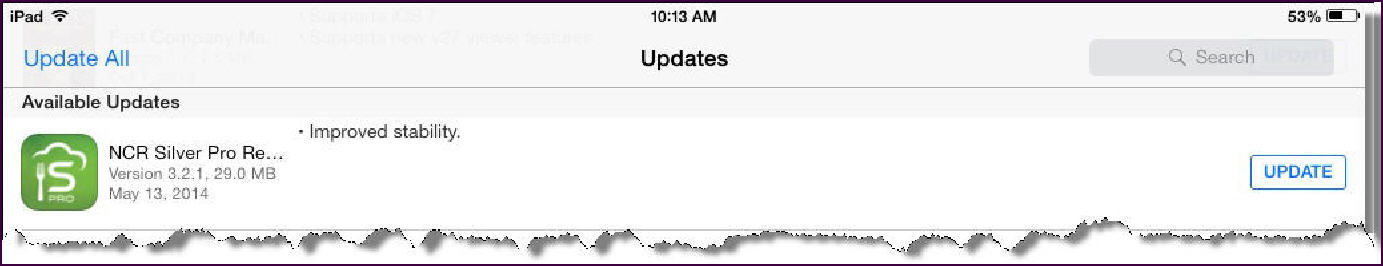
See also:
Updating Silver Server
| Warning: The Silver Server software version must match the app store version of NCR Silver Pro Restaurant. |
Updating the POS App on Your Device
The App Store contains the latest version of the NCR Silver Pro app. As updates of NCR Silver Pro become available, they are posted to the App store and replace the previous version. As a customer of NCR Silver Pro, you will receive an email notifying you of an upcoming update to NCR Silver Pro.
-
Tap App Store on your device.
-
Tap Updates.
-
Tap Update next to NCR Silver Pro Restaurant to download and install the update.
-
Tap Open next to NCR Silver Pro to open the app, or press the Home button to close the App Store.
|
|
Tip: Disable Automatic App Updates to enable you to update NCR Silver Pro at a time convenient for your restaurant. Access Settings > iTunes & App Store > AUTOMATIC DOWNLOADS and swipe Apps from right to left to disable automatic app updates.
|
See also:
Updating Silver Server
