Questions?
Contact us at support line.
US: 877-270-3475
or
Log in to back office to chat with a representative
Contact us at support line.
US: 877-270-3475
or
Log in to back office to chat with a representative
Visit NCR.com/Silver
Browse by categories
In some scenarios, after submitting a gift card for payment, a customer may decide they do not want to use their gift card. You can remove the gift card as payment and receive another form of payment as tender.
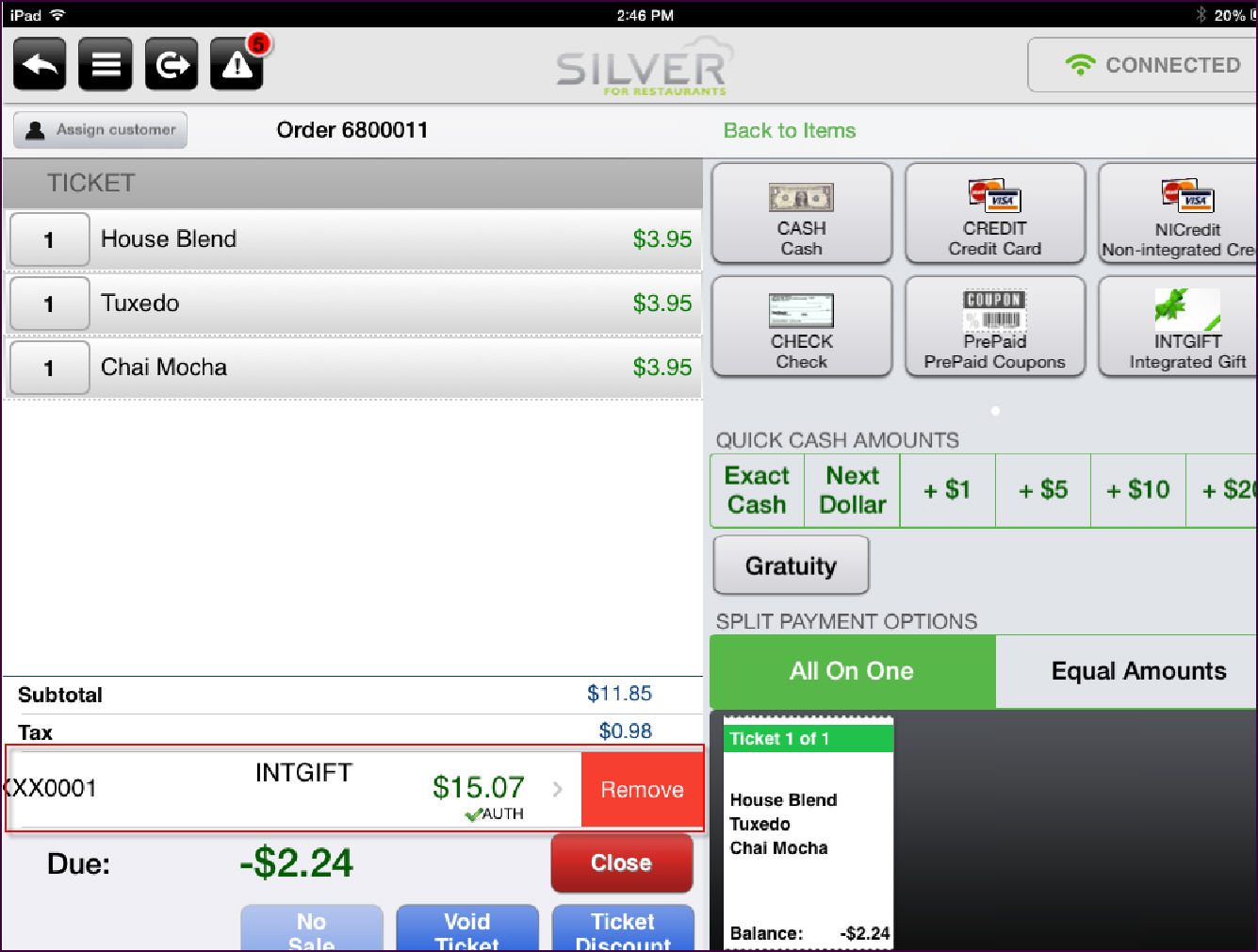
- With the guest check active, in the balance due portion of the guest check, swipe the INTGIFT payment to the left.
- Tap Remove. The system reverses the gift card authorization and returns the funds to the gift card.
- Close the guest check with another form of payment from the customer.
