Questions?
Contact us at support line.
US: 877-270-3475
or
Log in to back office to chat with a representative
Contact us at support line.
US: 877-270-3475
or
Log in to back office to chat with a representative
Visit NCR.com/Silver
Browse by categories
You sell gift cards from the order entry screen. You can sell a new gift card or reload an existing gift card with additional funds.
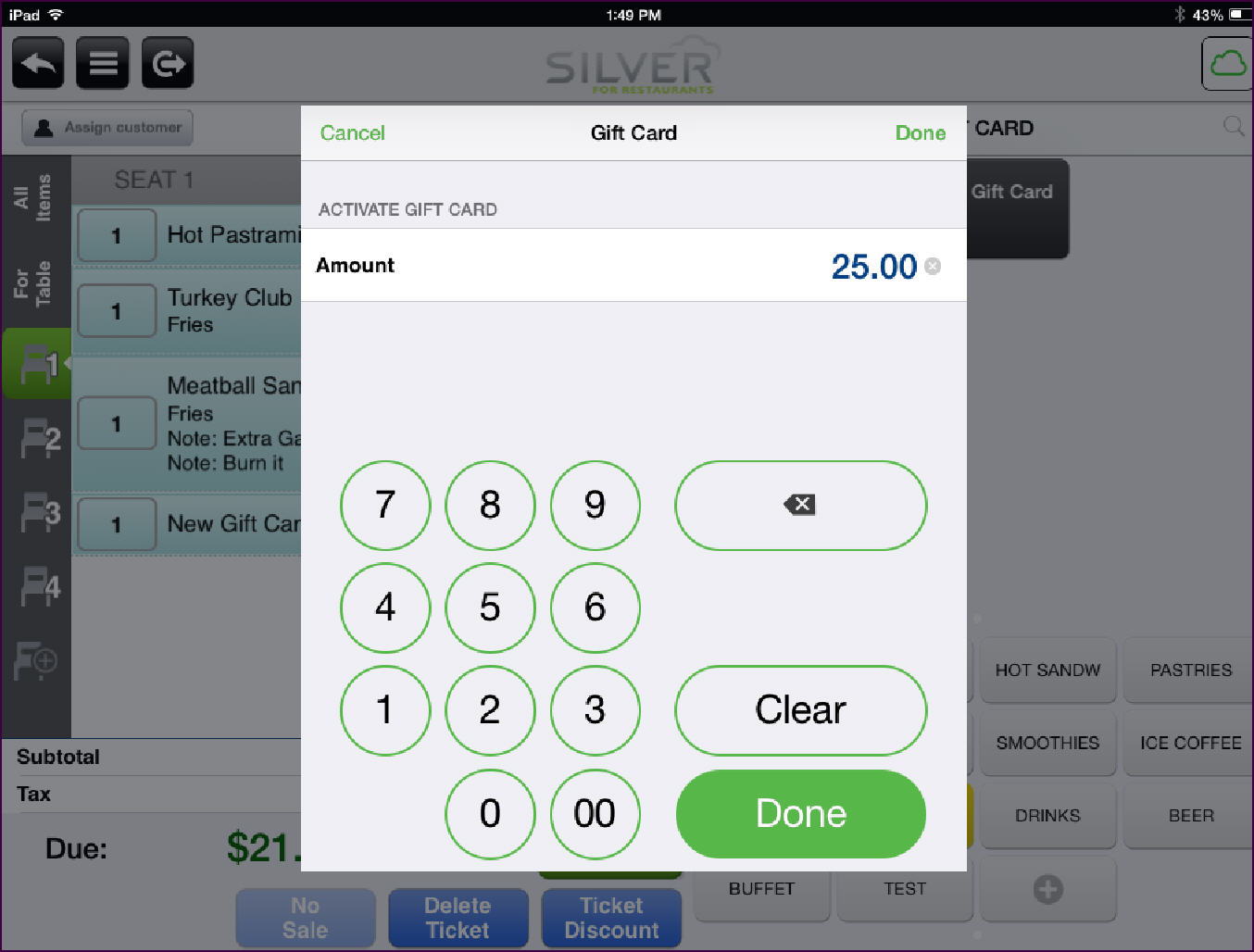
Entering an Order
Closing a Guest Check
- From the order entry screen, tap the Gift Card category.
- Tap New Gift Card to initiate a new gift card, or tap Reload Gift Card to add additional funds to an existing gift card. The ‘Gift Card’ screen appears.
- Enter the amount to load onto the gift card.
- Tap Done.
- Slide the gift card through the MSR
-OR-
Tap Enter manually, type the gift card number, and tap Done.
The system activates and loads the gift card upon successful payment.
Tap Enter manually, type the gift card number, and tap Done.
The system activates and loads the gift card upon successful payment.
- Tap PAY to finalize the transaction and receive payment for the gift card.
Entering an Order
Closing a Guest Check
