Questions?
Contact us at support line.
US: 877-270-3475
or
Log in to back office to chat with a representative
Contact us at support line.
US: 877-270-3475
or
Log in to back office to chat with a representative
Visit NCR.com/Silver
Browse by categories
With the Silver built-in loyalty program, you monitor the rewards earned, redemption rate, and the reward earned but not redeemed. If necessary, you can also edit your built-in loyalty program to best meet the needs of your restaurant.
You can monitor the Silver Built-In Loyalty program in Silver Back Office. In Silver Back Office, select CUSTOMERS > LOYALTY PROGRAM to monitor and track your loyalty program. Under ‘Earned Rewards,’ you can view the rewards earned, the redemption rate, and the rewards earned but not redeemed. Use the ‘From’ and ‘To’ date options to change the time period you want to monitor.
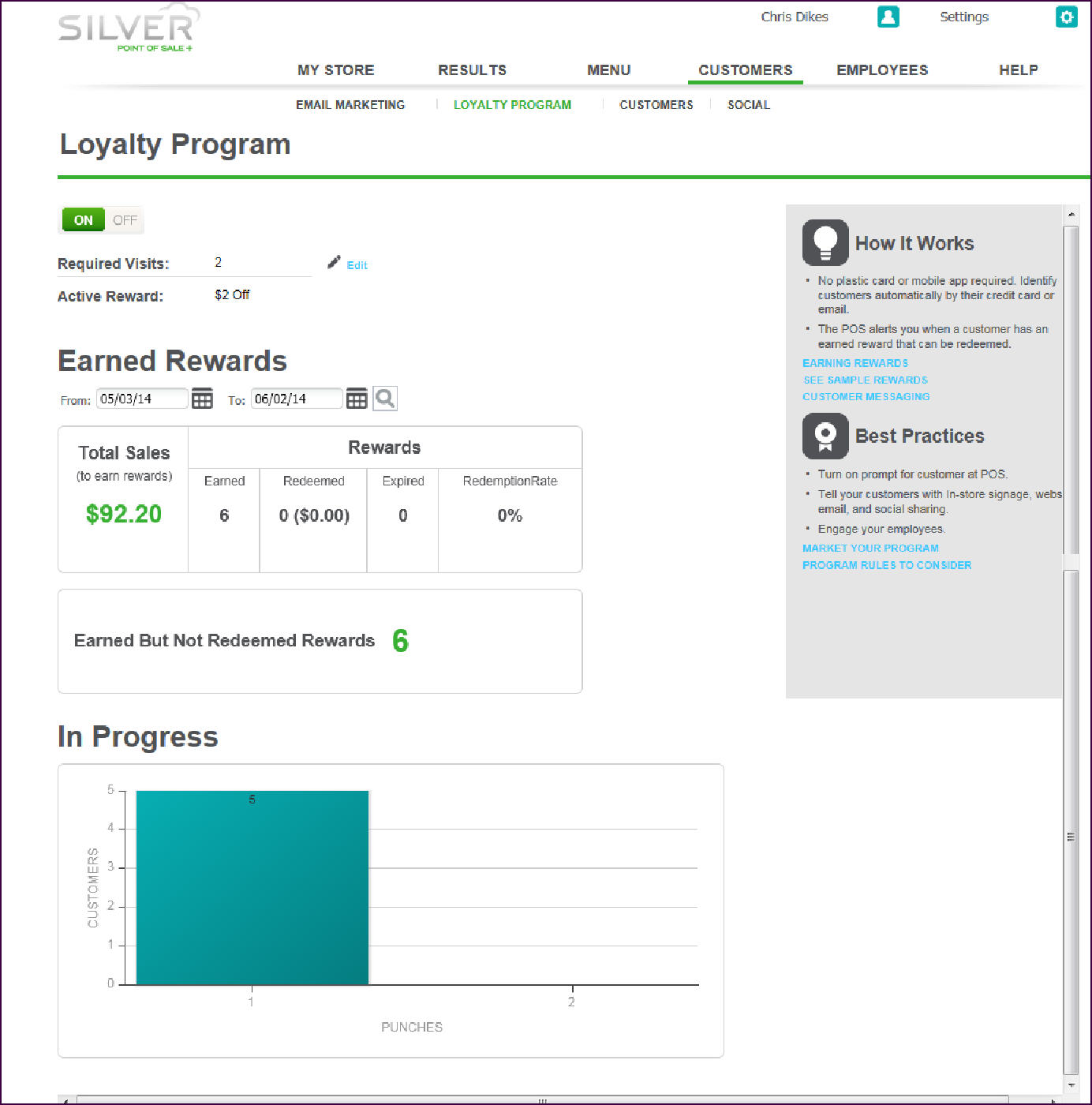
Use caution when editing your program details.
Monitoring Your Built-In Loyalty Program
You can monitor the Silver Built-In Loyalty program in Silver Back Office. In Silver Back Office, select CUSTOMERS > LOYALTY PROGRAM to monitor and track your loyalty program. Under ‘Earned Rewards,’ you can view the rewards earned, the redemption rate, and the rewards earned but not redeemed. Use the ‘From’ and ‘To’ date options to change the time period you want to monitor.
Editing Your Built-In Loyalty Program Details
Use caution when editing your program details.
-
Access CUSTOMERS > LOYALTY PROGRAM.
-
Click Edit. The Create Loyalty Program screen appears.
-
Make the necessary changes.
-
Click Save.
Deactivating Your Built-In Loyalty Program
At any time, you can deactivate your built-in loyalty program.
-
Access CUSTOMERS > LOYALTY PROGRAM.
-
Click OFF. The Turn Off Loyalty Program prompt appears.
-
Click OK. The system deactivates your loyalty program.
Reactivating Your Silver Built-In Loyalty Program
When you reactivate the Silver Built-In Loyalty program, you must re-enter the program details. Prior to clicking ON, select View, and note the details of your deactivated Silver Built-In Loyalty program.
-
Access CUSTOMERS > LOYALTY PROGRAM.
-
Click ON.
-
Enter the program details for your loyalty program.
If you are unsure of your program details, click Cancel to return to the Loyalty screen, click View, and note your program details.
-
Click Save.
