Questions?
Contact us at support line.
US: 877-270-3475
or
Log in to back office to chat with a representative
Contact us at support line.
US: 877-270-3475
or
Log in to back office to chat with a representative
Visit NCR.com/Silver
Browse by categories
Sales Summary provides you with an overview of your sales for a selected time period and enables you to look for sales trends. By default, the Sales Summary report provides an overview of the last thirty days. Click one of the business days to generate a Store Summary report for that particular business day.
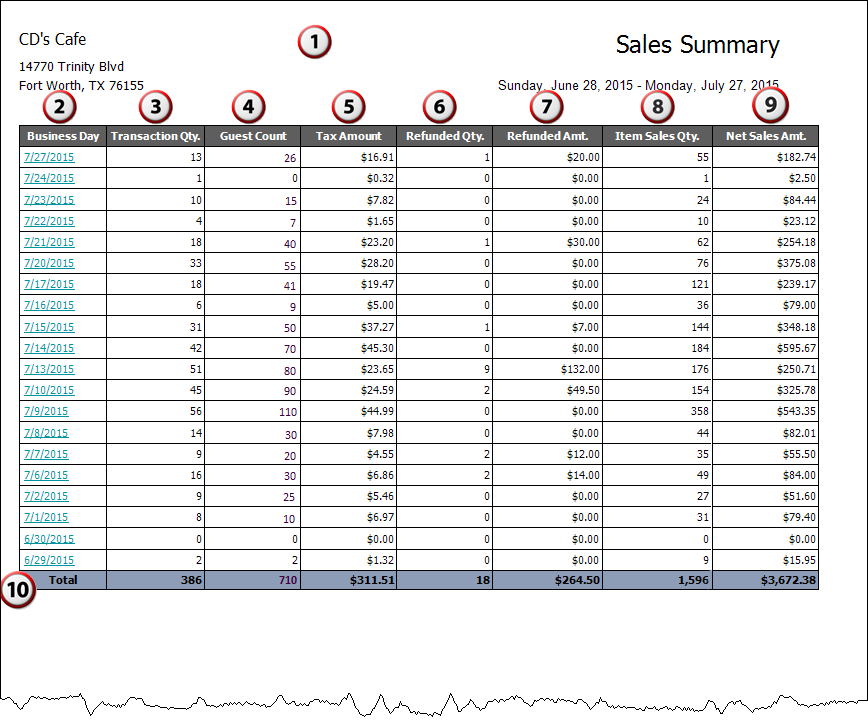
| # | Column | Description |
|---|---|---|
| 1 | Header | Header includes:
|
| 2 | Business Day | The business date for the sales activity. |
| 3 | Transaction Quantity | The total number of transactions entered. |
| 4 | Guest Count | (Table Service Only) The total number of guests, according to the ticket seat. |
| 5 | Tax Amount | The total amount of sales tax collected. |
| 6 | Refunded Qty. | The total number of refunds. |
| 7 | Refunded Amt. | The total amount of refunds. |
| 8 | Item Sales Qty. | The total number of items sold. |
| 9 | Net Sales Amt. | The total amount of net sales. |
| 10 | Total | The totals for each column. |
