Questions?
Contact us at support line.
US: 877-270-3475
or
Log in to back office to chat with a representative
Contact us at support line.
US: 877-270-3475
or
Log in to back office to chat with a representative
Visit NCR.com/Silver
Browse by categories
The Taxes report provides you with a breakdown of the taxes collected by tax jurisdiction for a selected time period. If you sell at multiple locations, this report breaks down the tax information for each of your selling locations.
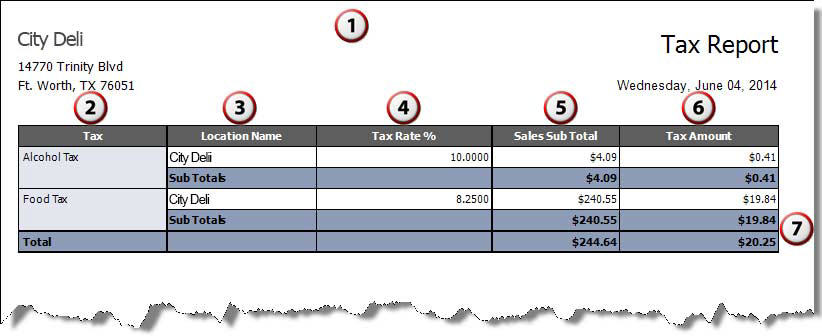
| # | Column | Description |
|---|---|---|
| 1 | Header | Header includes:
|
| 2 | Tax | The name of the tax category. |
| 3 | Location Name | The name of the location. |
| 4 | Tax Rate | The tax rate percentage for the tax category. |
| 5 | Sales Sub Total | The total amount of sales for the tax category prior to assessing the sales tax. |
| 6 | Tax Amount | The total amount of the amount of sales tax collected for the tax category. |
| 7 | Total | The totals for each column. |
