Questions?
Contact us at support line.
US: 877-270-3475
or
Log in to back office to chat with a representative
Contact us at support line.
US: 877-270-3475
or
Log in to back office to chat with a representative
Visit NCR.com/Silver
Browse by categories
You can process settlement of credit card purchases at a time and in a manner convenient to you. A batch is a collection of credit card transactions which must settle with the processor. You can establish a time for the system to automatically submit your batch for processing, or you can manually submit a batch for processing. Batch settlement does not rely on any End-of-Day process; therefore, you can perform it at any time of the day.
To configure NCR Silver Pro Restaurant to automatically submit your batch of credit card transactions for processing: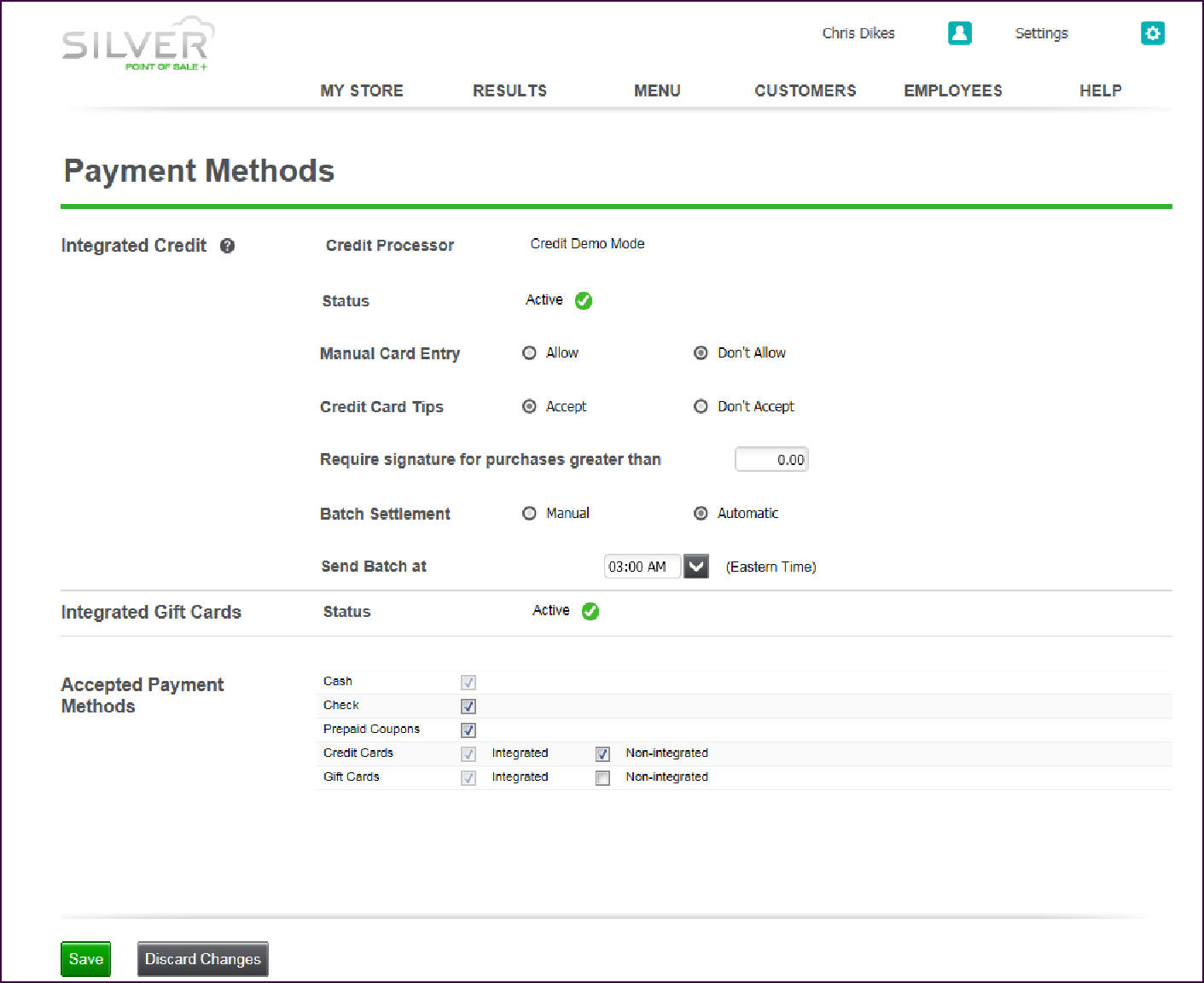
To configure NCR Silver Pro Restaurant to automatically submit your batch of credit card transactions for processing:
- Log in to Silver Back Office through a Web browser.
- Select Settings > Payments.
- Under ‘Integrated Credit,’ select Automatic for Batch Settlement.
| Note: If you select Automatic as your settlement type, you can still submit batches manually. |
- Select the time you want the system to submit your batch for processing from the drop-down list. The system defaults to ‘03:00 AM.’ The time zone setting for batch submission is Eastern.
| Tip: If you adjust tips at the end of your business day, select a settlement time that provides adequate time to adjust tips before automatic settlement occurs. Once settlement completes, you cannot make changes to a transaction. |
- Click Save.
As soon as the batch settlement completes, you receive an email message with the results. The subject line contains the heading, ‘SUCCESS,’ or ‘FAIL.’
If the batch settlement fails, contact the NCR Silver Pro customer care team for assistance at 1-877-270-3475.
