Questions?
Contact us at support line.
US: 877-270-3475
or
Log in to back office to chat with a representative
Contact us at support line.
US: 877-270-3475
or
Log in to back office to chat with a representative
Visit NCR.com/Silver
Browse by categories
Processing a Batch of Credit Card Transactions Manually
Note: Prior to processing a batch manually, adjust all tips. Once settlement completes, you cannot make changes to a transaction.
To process credit card transactions manually: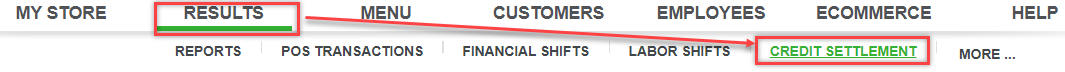
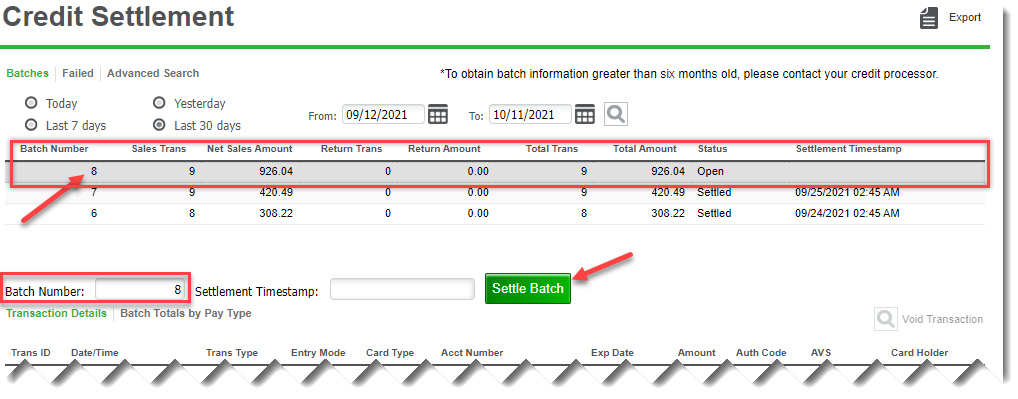
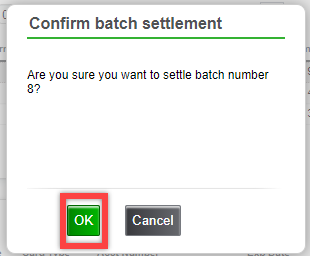
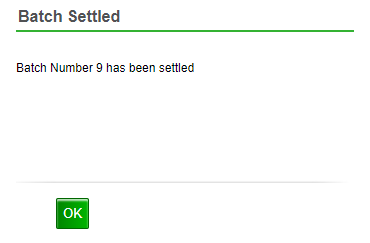
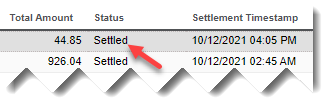
Note: Prior to processing a batch manually, adjust all tips. Once settlement completes, you cannot make changes to a transaction.
To process credit card transactions manually:
- Select RESULTS > CREDIT SETTLEMENT to view the Credit Settlement screen.
- Select the batch from the list to manually submit for processing.
- Click Settle Batch. A confirm batch settlement prompt appears.
- Click OK. The system processes the batch, and a success prompt appears.
- Click OK. At the Credit Settlement screen, the status for the batch changes to Settled.
