Questions?
Contact us at support line.
US: 877-270-3475
or
Log in to back office to chat with a representative
Contact us at support line.
US: 877-270-3475
or
Log in to back office to chat with a representative
Visit NCR.com/Silver
Browse by categories
What is LevelUp?
LevelUp is a mobile payment solution for consumer business transactions. It associates the users' smartphones with their debit and/or credit card and assigns each a unique QR code. To conduct a transaction, the user simply scans the QR code during checkout.
What do I need to start using LevelUp?
- An existing LevelUp account. If you do not have an account, you can sign up here.
- A 2D Barcode scanner (provided by LevelUp)
How do I configure LevelUp in the Back office?
Once you have your LevelUp account credentials, you need to connect the LevelUp merchant account in the Back Office:- Log in to your back office and select My Account. If you are a multi-store account you must be in Company View to access My Account.

- Click on Setup LevelUp to begin the integration process.
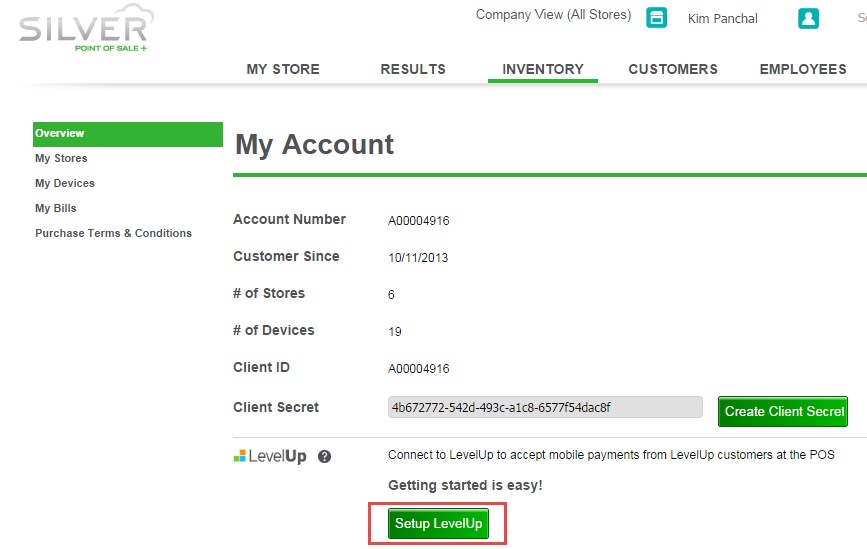
- A pop-up screen will prompt you for a user name and password. Enter your LevelUp account credentials here.
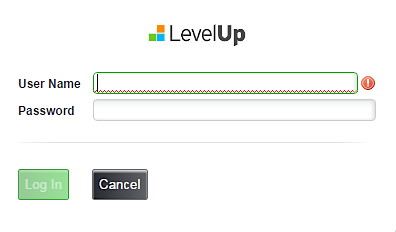
- Once the system verifies the information, the back office screen will show LevelUp as Connected.
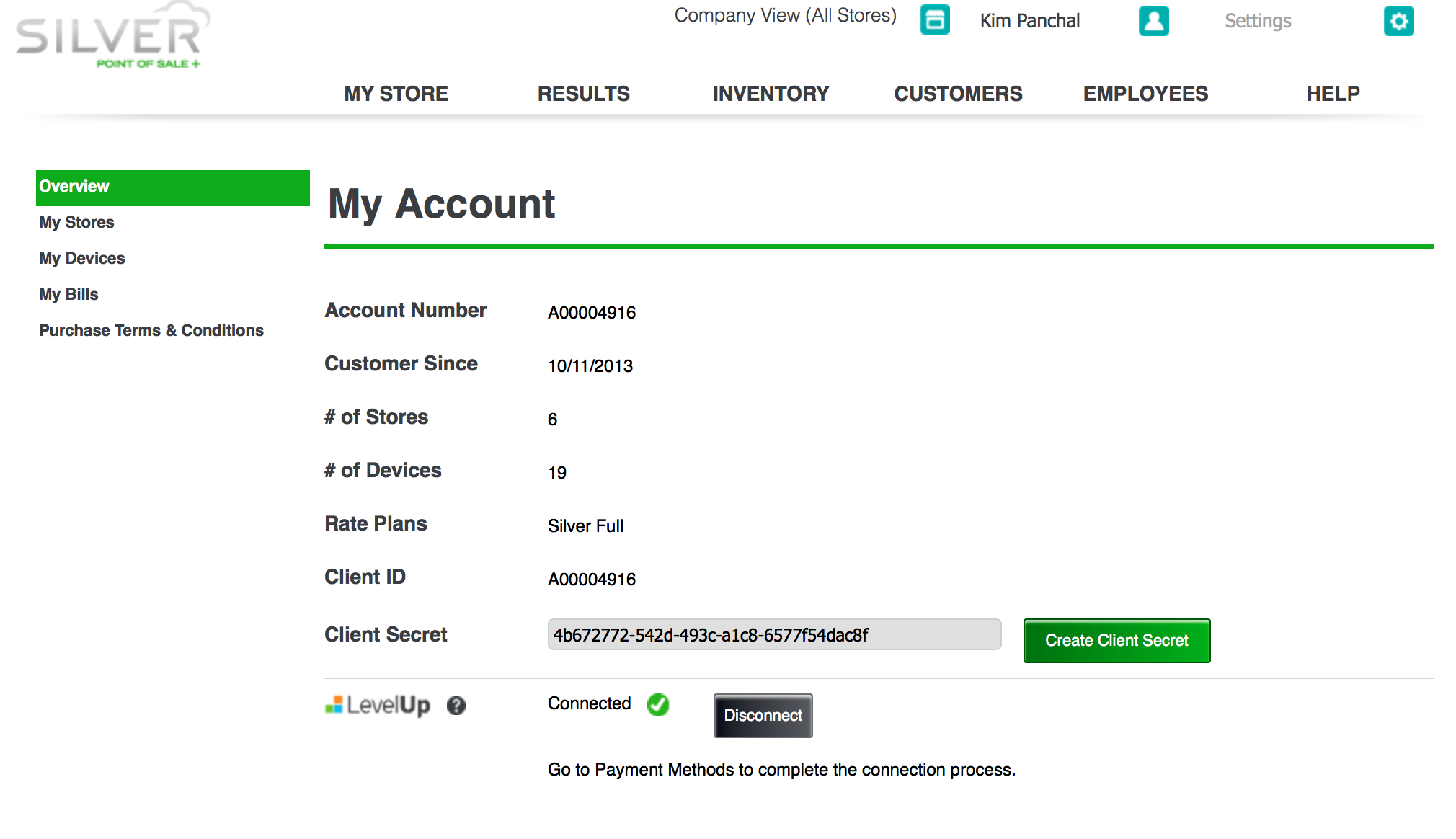
- If you are a multi-store site, select a Store to continue. If you are a single store site, skip this step.
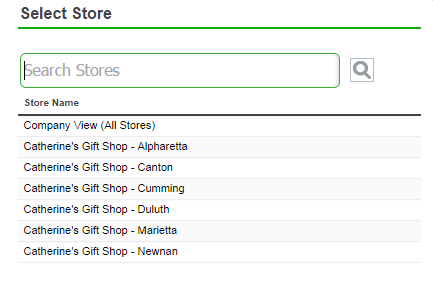
- Click on the Settings gear on the top right corner of Back office and select Payment Methods.
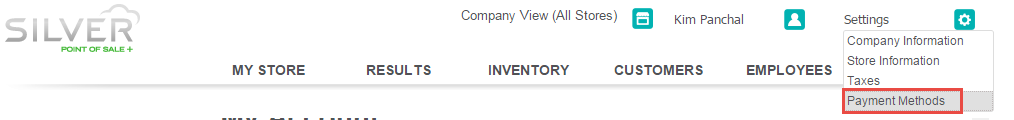
- Click on Connect Store to LevelUp location.
- Select a Store option from the list.
Related Articles:
Relevant Keywords: LevelUp, level up, payment types, tender types, payment methods, levelup integration, how to add a payment method, payments.