Questions?
Contact us at support line.
US: 877-270-3475
or
Log in to back office to chat with a representative
Contact us at support line.
US: 877-270-3475
or
Log in to back office to chat with a representative
Visit NCR.com/Silver
Browse by categories
Paychex export
To connect your existing paychex account and export time and attendance information from Silver in the Paychex import file format, simply follow the steps below:- Log in to your Back Office.
- Navigate to My Account in the top right area of your Back Office screen.
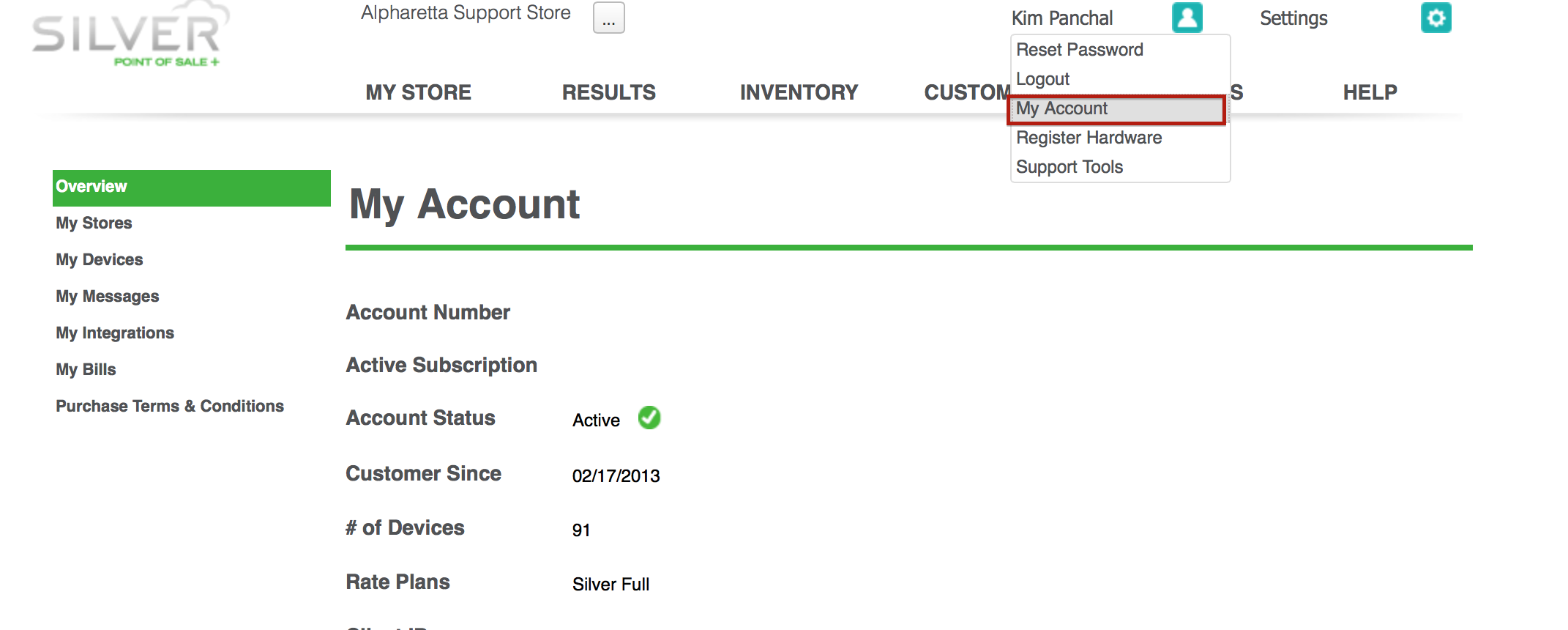
- Click on My Integrations. You will see a field to enter your Paychex ID.
NOTE: The Paychex ID will be 8 alphanumeric characters (no special characters, no spaces).
- Enter your Paychex ID.
- Click Save Changes.
- Navigate to Results > Time Clock
- Click on Paychex Export to export the data in a .csv file.
