Questions?
Contact us at support line.
US: 877-270-3475
or
Log in to back office to chat with a representative
Contact us at support line.
US: 877-270-3475
or
Log in to back office to chat with a representative
Visit NCR.com/Silver
Browse by categories
Non-Sales Revenue Report
The Non-Sales Revenue report enables you to track non-sales activity by category.
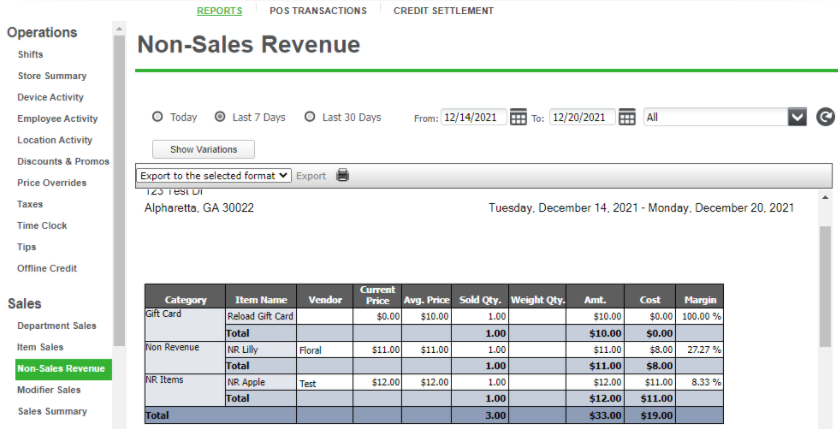
To run the Non-Sales Revenue Report:
The Non-Sales Revenue report enables you to track non-sales activity by category.
To run the Non-Sales Revenue Report:
- Select RESULTS > REPORTS > Non-Sales Revenue.
- Select your date range.
- You will see:
- Category Name
- Item Name
- Vendor
- Current Price
- Avg. Price
- Sold Qty.
- Weight Qty.
- Amt.
- Cost
- Margin
- Total
- Click
to display a drop-down list of categories to filter the report.
- Click Hide Variations to remove variations associated with each item.
- Click
in the Report Preview toolbar to refresh the data. The report appears in the Report Preview screen.
