Questions?
Contact us at support line.
US: 877-270-3475
or
Log in to back office to chat with a representative
Contact us at support line.
US: 877-270-3475
or
Log in to back office to chat with a representative
Visit NCR.com/Silver
Browse by categories
How to Create a QR Code for Your Menu
To create a scannable QR code for customers to view your menu: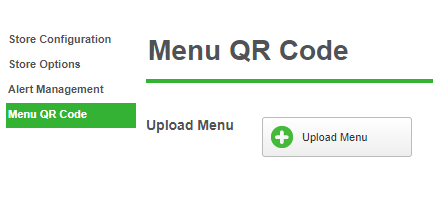
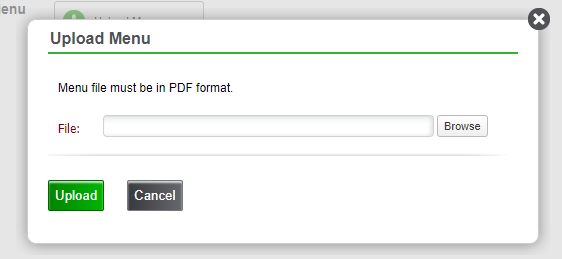
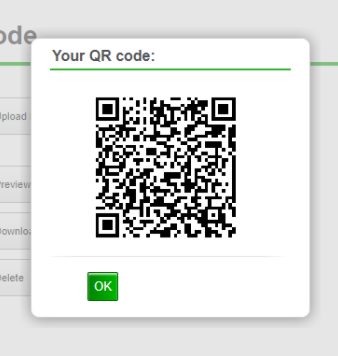
Keywords: store information, back office settings, adding information in back office, QR code, menu
To create a scannable QR code for customers to view your menu:
- In Back Office, select Settings > Store > Menu QR Code.
- Click Upload Menu.
- Attach a PDF of your menu and click Upload.
- You now have a QR code customers can use to view your menu anywhere.
- For further review or changes, you can Preview, Download, or Delete your menu QR code.
Keywords: store information, back office settings, adding information in back office, QR code, menu
