Questions?
Contact us at support line.
US: 877-270-3475
or
Log in to back office to chat with a representative
Contact us at support line.
US: 877-270-3475
or
Log in to back office to chat with a representative
Visit NCR.com/Silver
Browse by categories
The Customer Sales report provides a sales summary for each customer within the selected time period. You can view the last purchase date and amount, the total dollars spent by the customer, and the average amount spent per visit by the customer.
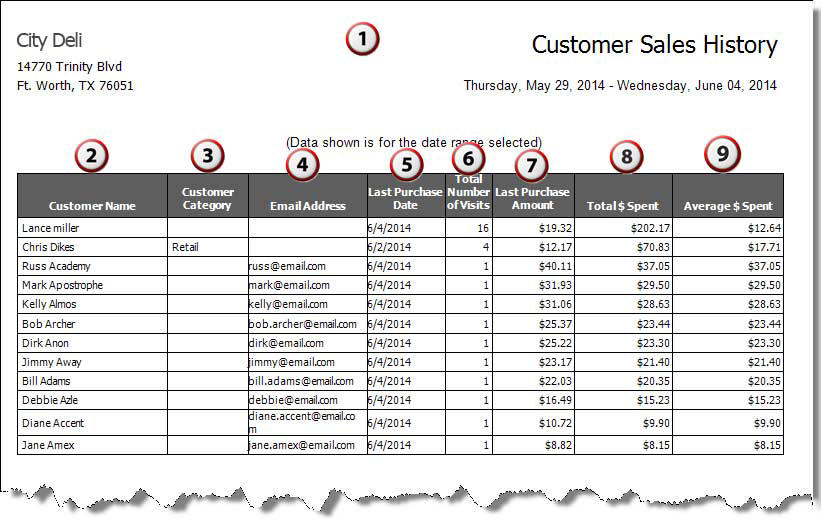
| # | Column | Description |
|---|---|---|
| 1 | Header | Header includes:
|
| 2 | Customer Name | The name of the customer. |
| 3 | Customer Category | The category assigned to the customer, if any. |
| 4 | Email Address | The email address of the customer. |
| 5 | Last Purchase Date | The last date of purchase by the customer. |
| 6 | Total Number of Visits | The total number of visits by the customer within the selected time period. |
| 7 | Last Purchase Amount | The last ticket total for the customer, including sales tax. |
| 8 | Total $ Spent | The total amount spent by the customer at your restaurant within the selected time period, excluding sales tax. |
| 9 | Average $ Spent | The average amount of each ticket by the customer. The system calculates the average as total spent divided by the total number of visits. |
