Questions?
Contact us at support line.
US: 877-270-3475
or
Log in to back office to chat with a representative
Contact us at support line.
US: 877-270-3475
or
Log in to back office to chat with a representative
Visit NCR.com/Silver
Browse by categories
The Offline Credit Report provides you with an accounting of the offline credit card transactions entered through each device for the selected time period. Use the report to check the status of your offline credit card transactions, and to see if the merchant processor declined any credit card transactions. You can filter the report by the status of the credit card transaction. By default, the report displays ‘All Statuses.’
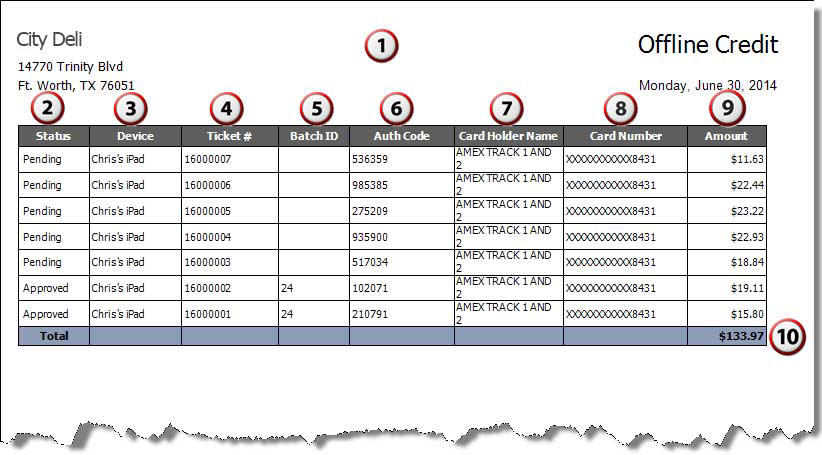
- On the Reports menu, select Offline Credit. The system generates a report for all statuses.
- Click
to display a drop-down list of categories by which you can filter the report.
- Click
in the Report Preview toolbar to refresh the data. The report appears in the Report Preview screen.
| # | Column | Description |
|---|---|---|
| 1 | Header | Header includes:
|
| 2 | Status | The status of the offline credit card transaction. The status can be Approved, Pending, or Declined. |
| 3 | Device | The name of the POS device on which you entered the transaction. |
| 4 | Ticket # | The ticket number for the transaction. |
| 5 | Batch ID | The Batch ID for the transaction. |
| 6 | Auth Code | The authorization code for the transaction. |
| 7 | Cardholder Name | The name of the cardholder. |
| 8 | Card Number | The number of the credit card used for the transaction. Only the last four digits of the credit card number are visible. |
| 9 | Amount | The amount of the transaction. |
| 10 | Total | The total dollar amount of offline credit card transactions for the specified time period. |
