Questions?
Contact us at support line.
US: 877-270-3475
or
Log in to back office to chat with a representative
Contact us at support line.
US: 877-270-3475
or
Log in to back office to chat with a representative
Visit NCR.com/Silver
Browse by categories
Use the Settings menu at the top right side of the screen in Silver Back Office, to configure company information, store information, taxes, payments and kitchen printing. Click Settings to access the drop-down menu.
At the company level:
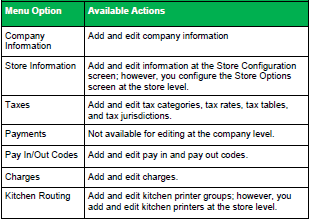
At the store level:
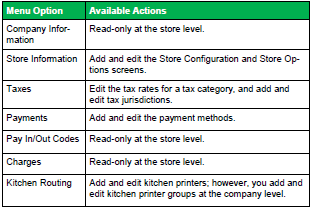
See also:
About Multiple Stores
Setting up Company and Store Information
Adding a Tax Category
Setting up Payments
Setting up Kitchen Routing
At the company level:
At the store level:
See also:
About Multiple Stores
Setting up Company and Store Information
Adding a Tax Category
Setting up Payments
Setting up Kitchen Routing
