Questions?
Contact us at support line.
US: 877-270-3475
or
Log in to back office to chat with a representative
Contact us at support line.
US: 877-270-3475
or
Log in to back office to chat with a representative
Visit NCR.com/Silver
Browse by categories
Use the Welcome email message type to thank new customers for their patronage and to entice them to return by attaching an offer for them to use on their next visit. Once you activate the feature, the system automatically sends the Welcome email message when you add a new customer to your customer database.
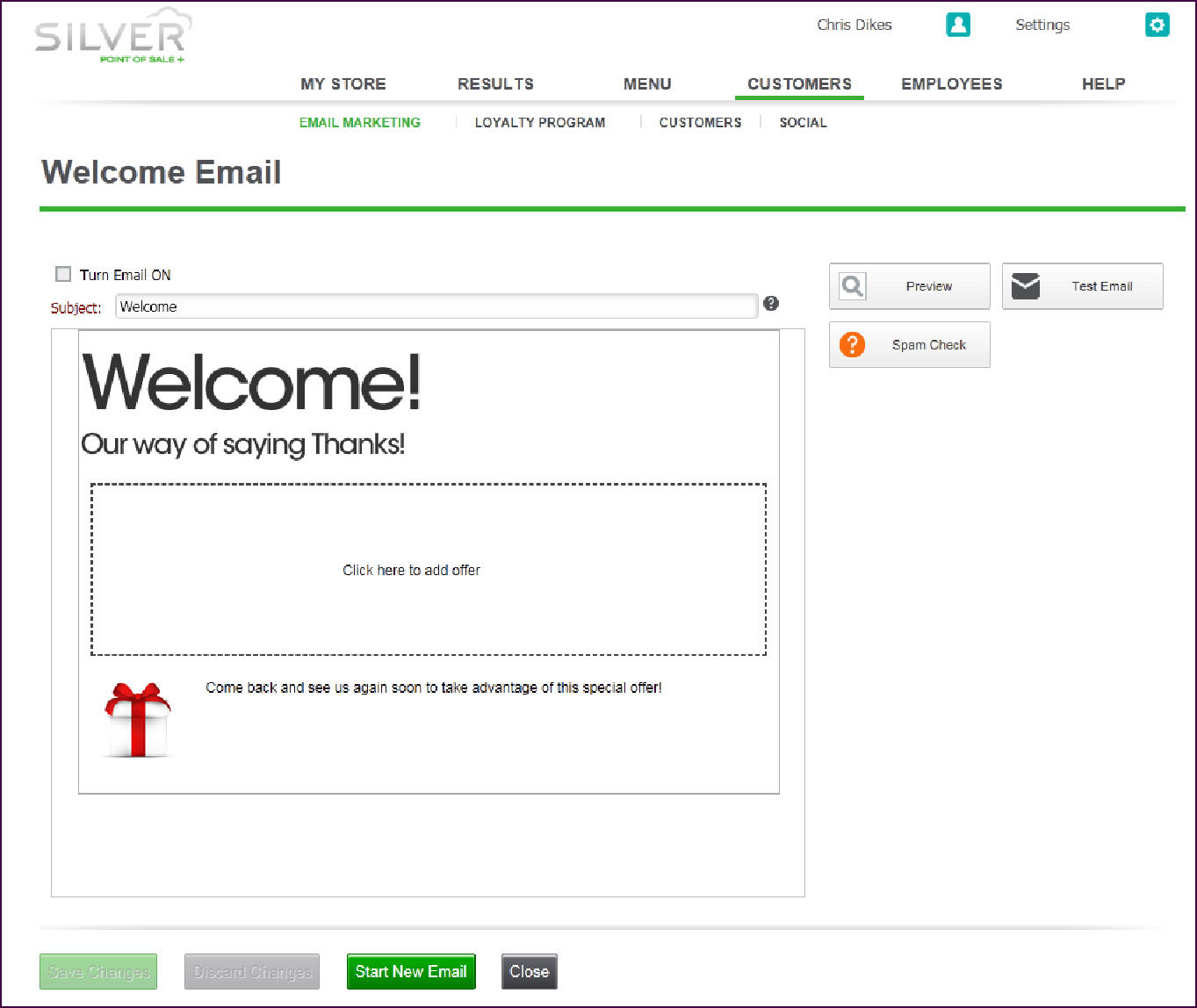
-
At EMAIL MARKETING, under ‘RECURRING EMAILS,’ select WELCOME.
-
Accept the default subject line, or type a subject line for your email message.
-
Design your email message. Refer to ‘Designing Your Email Message’ for more information.
|
|
Tip: Remember to preview your email message, test your email message with spam check, and send a test email message.
|
-
Click Turn Email ON once you are ready for the system to begin sending the Welcome email message to new customers.
-
Click Save Changes.
