Questions?
Contact us at support line.
US: 877-270-3475
or
Log in to back office to chat with a representative
Contact us at support line.
US: 877-270-3475
or
Log in to back office to chat with a representative
Visit NCR.com/Silver
Browse by categories
The Device Activity report enables you to review the sales activity entered through each device. Use the report to identify terminals with exceptional sales, and to check for any unusual activity, such as excessive discounts or refunds. You can view the gross sales, the number and amount of discounts, the total number of transactions, the average sales per ticket, and more.
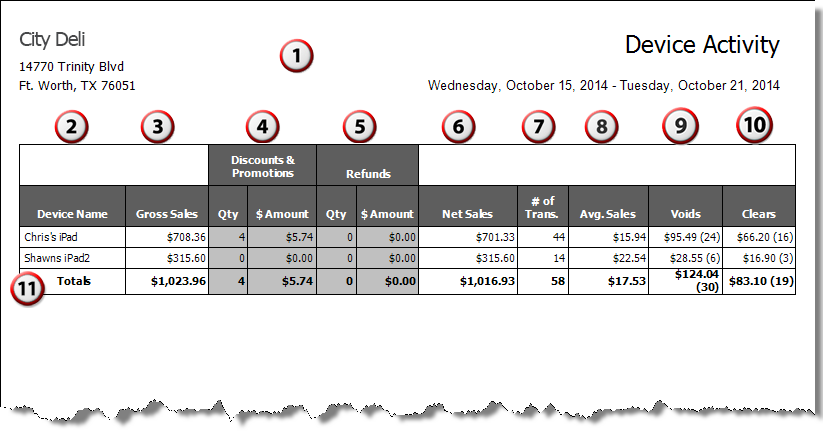
See also:
Using the Reports in Silver Back Office
| # | Column | Description |
|---|---|---|
| 1 | Header | Header includes:
|
| 2 | Device Name | The name of the POS device. |
| 3 | Gross Sales | The total amount of gross sales entered on the device. |
| 4 | Discounts | The total number of discounts and promotions the total amount of those discounts and promotions entered on the device. |
| 5 | Refunds | The total number of refunds and the total amount of those refunds entered on the device. |
| 6 | Net Sales | The total amount of net sales entered on the device. |
| 7 | # of Trans. | The total number of transactions entered on the device. |
| 8 | Avg. Sales | The average ticket amount per sale. The system calculates the average as net sales divided by the number of transactions. |
| 9 | Voids | The total amount of voids entered on the device, and, in parentheses, the total number of voids entered on the device. |
| 9 | Clears | The total amount of clears entered on the device, and, in parentheses, the total number of clears entered on the device. |
| 10 | Totals | The totals for each column. |
Using the Reports in Silver Back Office
