Questions?
Contact us at support line.
US: 877-270-3475
or
Log in to back office to chat with a representative
Contact us at support line.
US: 877-270-3475
or
Log in to back office to chat with a representative
Visit NCR.com/Silver
Browse by categories
Logging into Your Back Office
To log in to your Back Office:
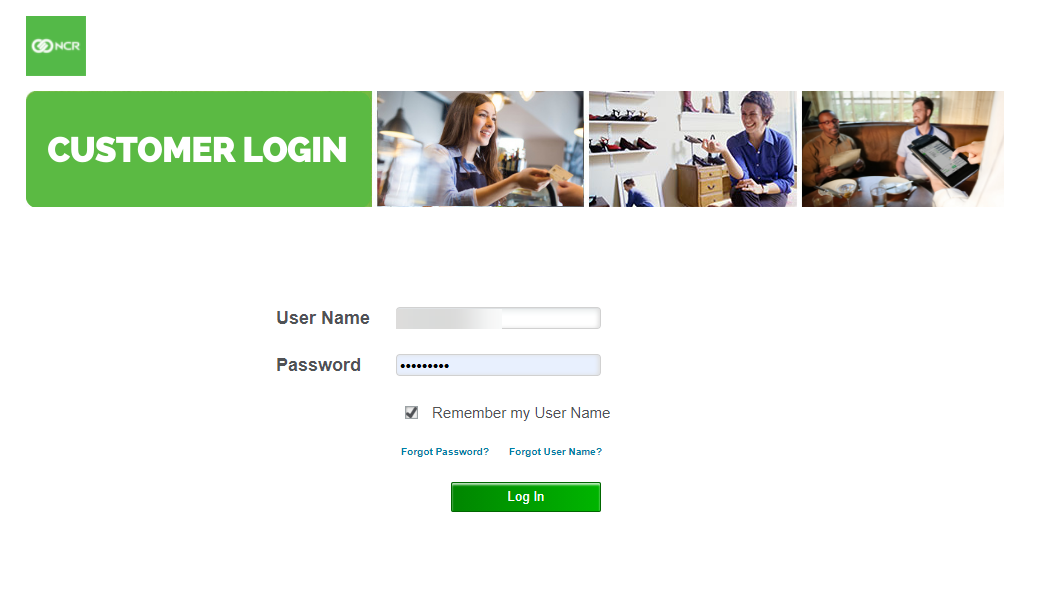
To log in to your Back Office:
- Open the introductory email message from received following the creation of your account. The message contains a link to your Back Office, your username, and a temporary password. The first time you enter the site, you must change your password.
- Enter the temporary password exactly as it appears in the email message. Passwords are case-sensitive.
