Questions?
Contact us at support line.
US: 877-270-3475
or
Log in to back office to chat with a representative
Contact us at support line.
US: 877-270-3475
or
Log in to back office to chat with a representative
Visit NCR.com/Silver
Browse by categories
Resetting Scanners
To rest scanners, plug the scanner into your point of sale terminal to allow it to power on. To do this, connect the USB plug into the point-of-sale terminal base and plug the opposite end (ethernet plug) into the base of the scanner. Then follow the steps below and scan the appropriate bar code.
Socket Mobile 7ci scanner reset steps: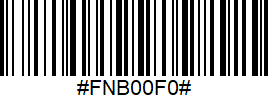
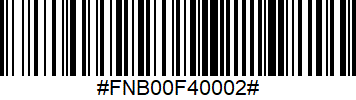
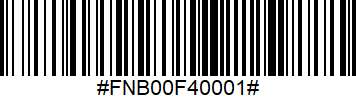
Zebra DS2208 reset steps:
Scan following barcodes one by one:
Zebra DS9308 reset steps:
Scan following barcodes one by one: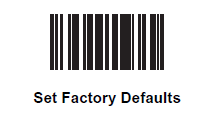
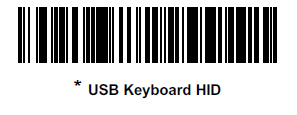
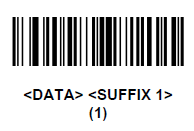
To rest scanners, plug the scanner into your point of sale terminal to allow it to power on. To do this, connect the USB plug into the point-of-sale terminal base and plug the opposite end (ethernet plug) into the base of the scanner. Then follow the steps below and scan the appropriate bar code.
Socket Mobile 7ci scanner reset steps:
- Scan factory reset barcodes:
- Scan barcode based on needs
- For iOS:
-
- For Android:
- For Android:
Zebra DS2208 reset steps:
Scan following barcodes one by one:
- Set Defaults:
- Set USB Keyboard HID
- Add an Enter Key:
Zebra DS9308 reset steps:
Scan following barcodes one by one:
- Set Factory Defaults
- USB Keyboard HID
- DATA><SUFFIX 1>
