Questions?
Contact us at support line.
US: 877-270-3475
or
Log in to back office to chat with a representative
Contact us at support line.
US: 877-270-3475
or
Log in to back office to chat with a representative
Visit NCR.com/Silver
Browse by categories
Kitchen Routing and Printers
Use Kitchen Routing to create and manage your kitchen printer groups and printers. Kitchen printer groups control how the system routes items to your kitchen printers. You assign items to kitchen printer groups. After you create your kitchen printer groups, you assign kitchen printers to them. You can also configure kitchen printers to consolidate like items on the kitchen chit.
To set up a kitchen printer group: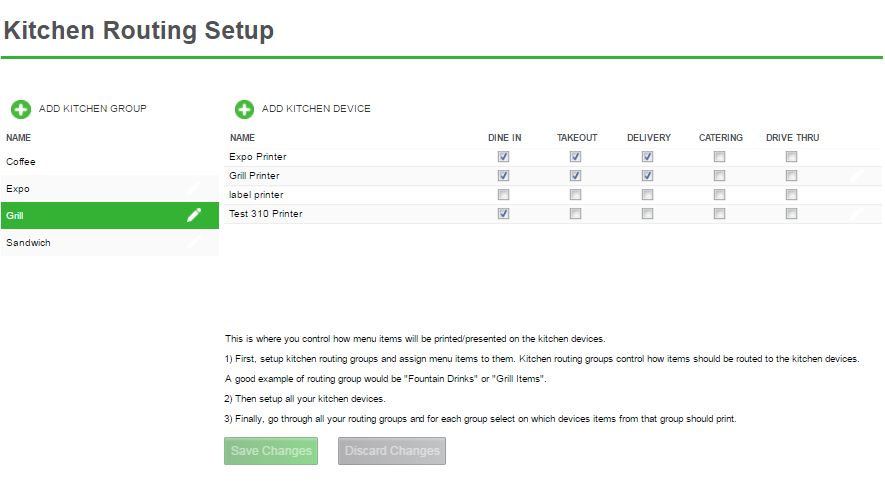
NO LETTUCE,
With consolidate off, the system prints:
Cheeseburger
NO LETTUCE
Cheeseburger
NO LETTUCE
Configuring Printers for a Device
Use Kitchen Routing to create and manage your kitchen printer groups and printers. Kitchen printer groups control how the system routes items to your kitchen printers. You assign items to kitchen printer groups. After you create your kitchen printer groups, you assign kitchen printers to them. You can also configure kitchen printers to consolidate like items on the kitchen chit.
To set up a kitchen printer group:
- Select Settings > Kitchen Routing.
- Click ADD GROUP. The Add Kitchen Printer screen appears.
- Type a name for the printer group.
- Click Save Changes and continue to the next procedure.
- Click ADD KITCHEN PRINTER. The Add Kitchen Printer screen appears.
- Type a name for the kitchen printer.
- Click Consolidate Items on Chit to combine like items on a kitchen chit. For example, with consolidate on, the system prints:
NO LETTUCE,
With consolidate off, the system prints:
Cheeseburger
NO LETTUCE
Cheeseburger
NO LETTUCE
- Select One item per chit to only have one menu item print on each kitchen chit.
- Click Save Changes and continue to the next procedure.
- Select a kitchen printer group from the group list on the left side of the screen.
- Select the order mode for the printers to associate with the printer group. For example, select ‘DINE-IN’ for the Bar printer group.
- Click Save Changes.
Configuring Printers for a Device
