Questions?
Contact us at support line.
US: 877-270-3475
or
Log in to back office to chat with a representative
Contact us at support line.
US: 877-270-3475
or
Log in to back office to chat with a representative
Visit NCR.com/Silver
Browse by categories
When you purchase a cash drawer from NCR, you also receive a labelled cable to connect your printer to your cash drawer. One end of the cable contains the label ‘To Printer,’ and the other end of the cable contains the label ‘To Drawer.’ You can connect your cash drawer to the Bixolon SRP-310 or SRP-350 printers.


The DK Port for the Bixolon SRP-310 is located on the back of the printer underneath the overhang.
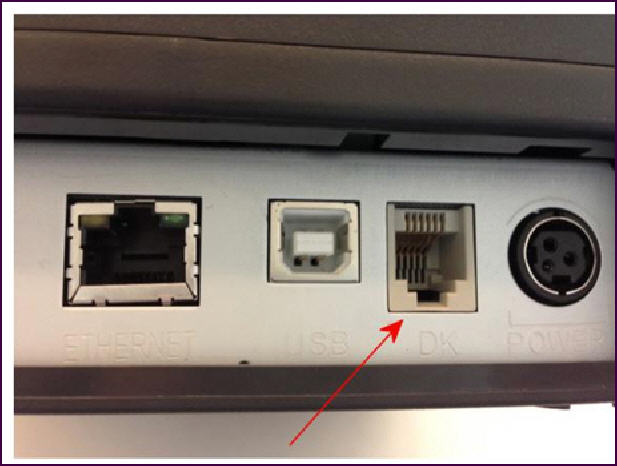
The DK Port for the Bixolon SRP-350 is located on the lower back of the printer to the left of the power cord.
Configuring the Cash Drawer
- Plug the cable end labelled ‘To Printer’ into the port labelled ‘DK Port’ on the printer.
The DK Port for the Bixolon SRP-310 is located on the back of the printer underneath the overhang.
The DK Port for the Bixolon SRP-350 is located on the lower back of the printer to the left of the power cord.
- Plug the cable end labelled ‘To Drawer’ into the port on the bottom of the cash drawer.
- Insert the cash drawer key into the cash drawer and turn the cash drawer key to the vertical position.
Configuring the Cash Drawer
