Questions?
Contact us at support line.
US: 877-270-3475
or
Log in to back office to chat with a representative
Contact us at support line.
US: 877-270-3475
or
Log in to back office to chat with a representative
Visit NCR.com/Silver
Browse by categories
As a manager, you may need to print an in-progress financial shift report for an employee. They may need to review their sales to determine how much to tip out to a fellow employee, such as a server.
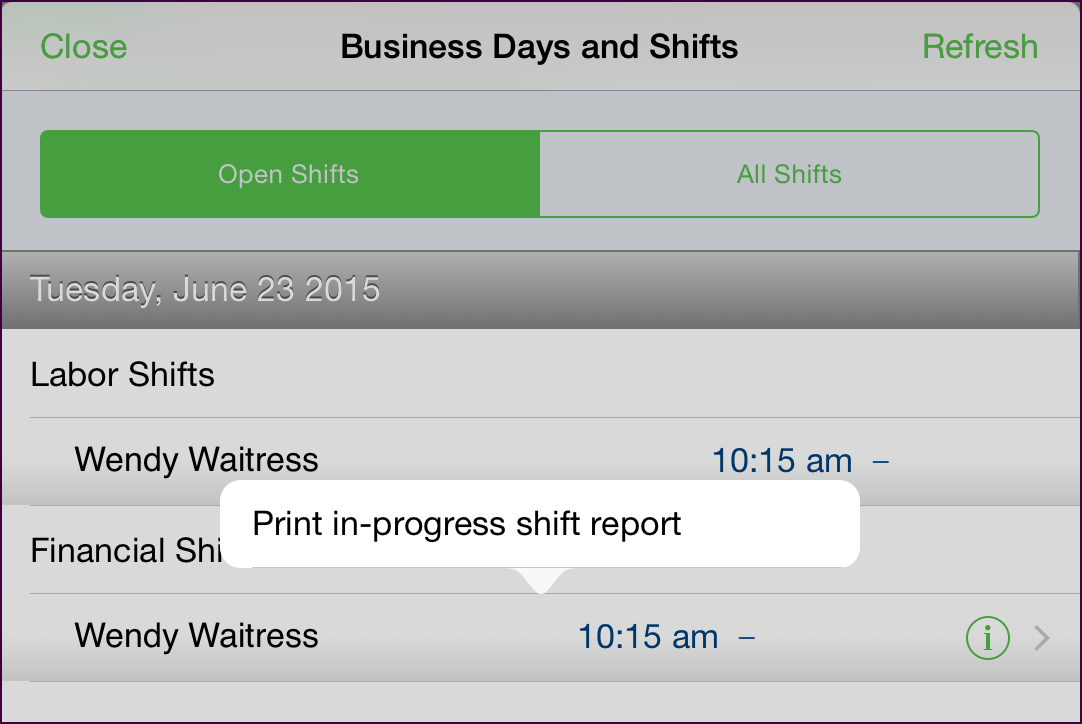
- At the POS home screen, tap
to display the slide out menu.
- Tap View Shifts. The Business Days and Shifts screen appears.
- Tap
next to the financial shift of the employee for whom you want to print an in-progress shift report. A prompt appears.
- Tap Print in-progress shift report. The report prints to the default printer.
