Questions?
Contact us at support line.
US: 877-270-3475
or
Log in to back office to chat with a representative
Contact us at support line.
US: 877-270-3475
or
Log in to back office to chat with a representative
Visit NCR.com/Silver
Browse by categories
Connect to Wi-Fi to access your server, if your restaurant requires one, and to access the host through the Internet.
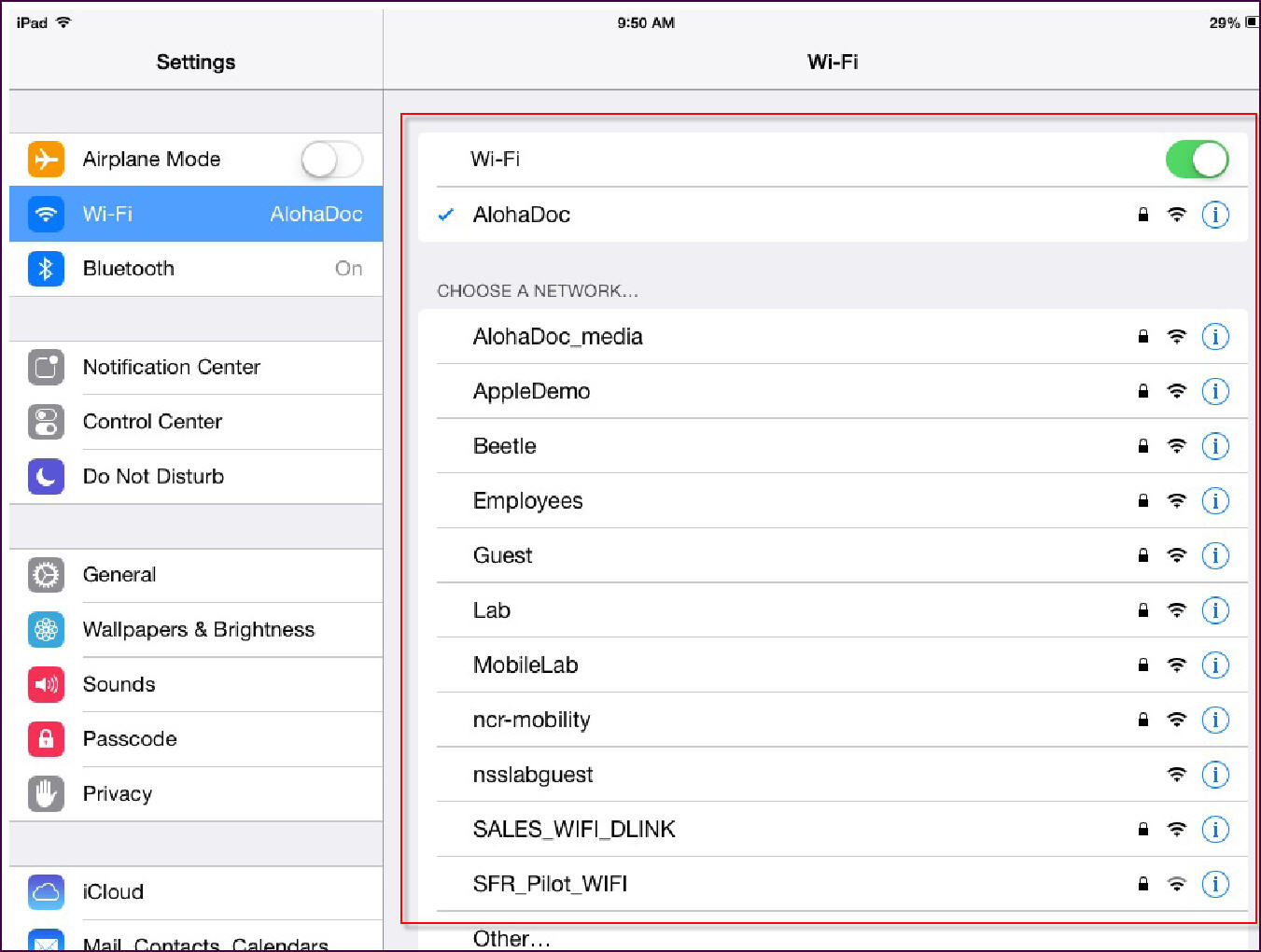
- Tap Settings > Wi-Fi.
- Under ‘CHOOSE A NETWORK,’ tap the Wi-Fi network for which you want to connect. The Enter Password screen appears.
- Type the password for the Wi-Fi network, and then tap Join. The iPad connects to the Wi-Fi.
- Press the home button to exit the Wi-Fi screen and return to the home screen.
