Questions?
Contact us at support line.
US: 877-270-3475
or
Log in to back office to chat with a representative
Contact us at support line.
US: 877-270-3475
or
Log in to back office to chat with a representative
Visit NCR.com/Silver
Browse by categories
For restaurants using multiple iPads, name them differently to distinguish between the devices within your restaurant. Additionally, when you generate the Device Activity report, unique device names enable you to properly identify each device on the report.
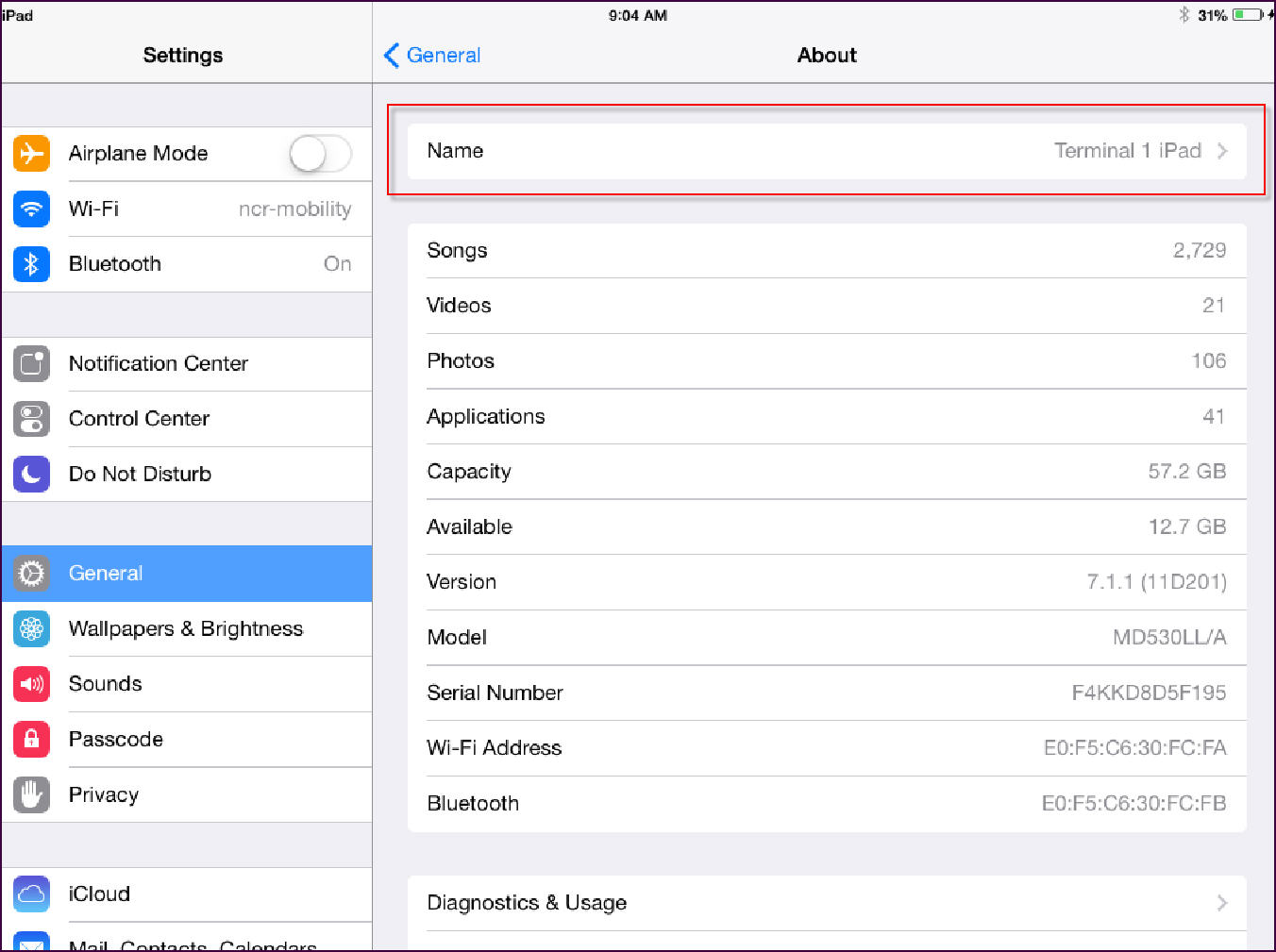
- Tap Settings > General.
- Tap About.
- Tap Name.
- Type the name for the iPad, and then tap Done. Consider using names that identify how you will use the iPad in the restaurant, such as ‘Terminal 1.’
Make sure the iPad name is less than 30 characters. Otherwise, when registering an iPad, you will receive an error message, ‘String or binary data would be truncated. Statement has been terminated.’ You will need to shorten the name of the iPad and restart the activation process from the beginning.
- Tap General to return to the previous screen or press the home button to exit the About screen and return to the home screen.
