Questions?
Contact us at support line.
US: 877-270-3475
or
Log in to back office to chat with a representative
Contact us at support line.
US: 877-270-3475
or
Log in to back office to chat with a representative
Visit NCR.com/Silver
Browse by categories
The Silver built-in loyalty program provides two options for tracking loyalty rewards. The POS app allows you to view the customer sales history and see if a reward exists for the customer to apply to their ticket. In Silver Back Office, you can track the earned rewards for the customer as well as any rewards redeemed by the customer.
To track loyalty rewards in the POS app: 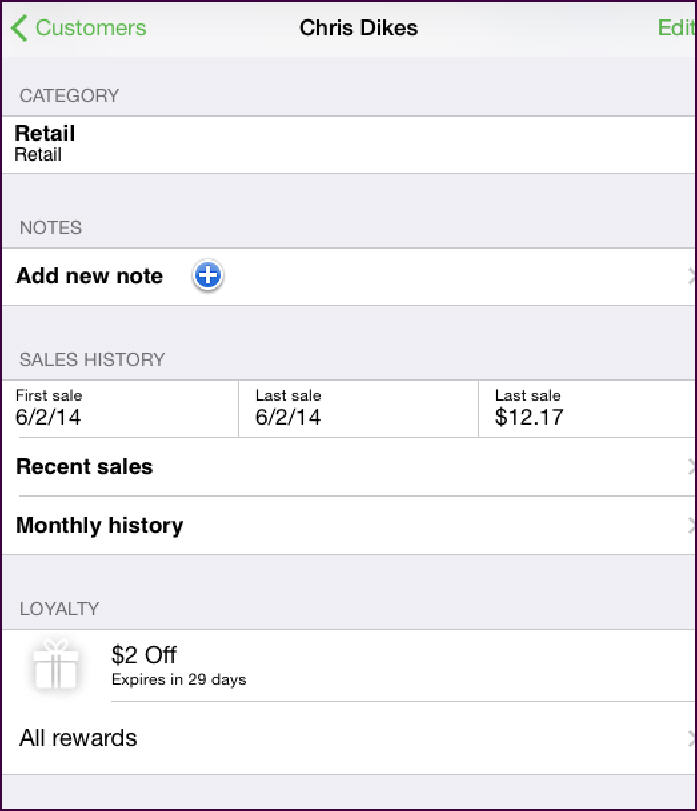
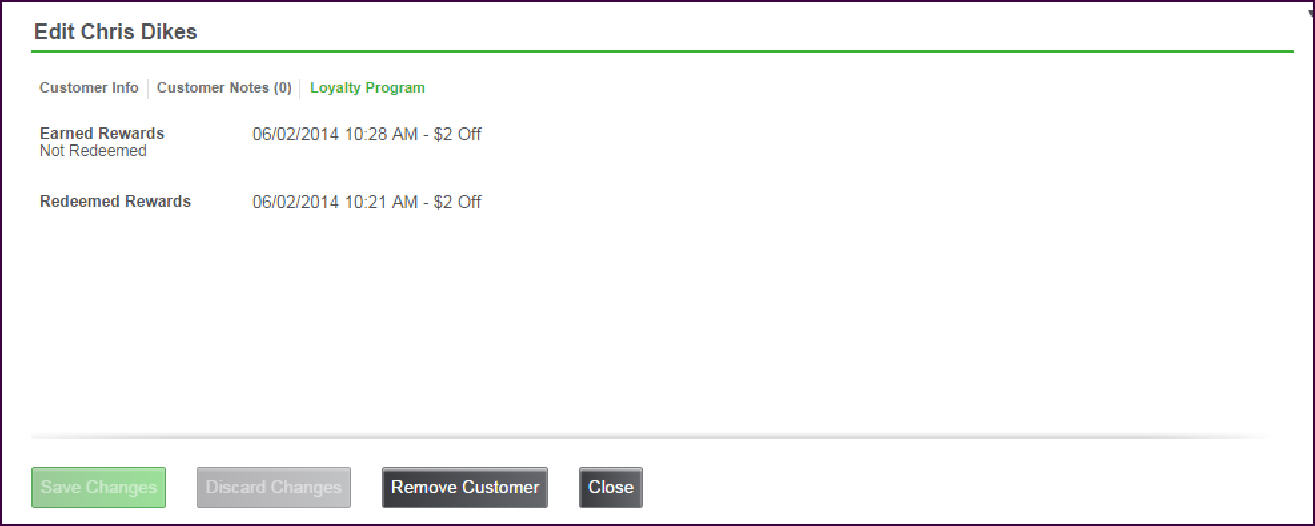
To track loyalty rewards in the POS app:
-
At the order entry screen, tap Assign customer. The search screen appears.
-
Enter the customer name or phone number. The matching results appear on the screen.
-
Under ‘CUSTOMER RESULTS,’ tap
next to the customer name. The selected customer record appears.
-
Under ‘SALES HISTORY,’ view the desired sales history. You can see the first sale, last sale, recent sales, and sales history by month.
-
Under ‘LOYALTY,’ view the available earned rewards.
-
Tap Customers to return to the search screen, and tap Cancel once to clear the search screen and again to return to the order entry screen.
To track loyalty rewards in Silver Back Office:
-
In Silver Back Office, select CUSTOMERS > CUSTOMERS.
-
Click the customer for whom you want to view loyalty information.
-
Select Loyalty Program. You can view the earned and redeemed rewards for the customer.
-
Click Close to return to the CUSTOMERS screen.
