Loading Receipt Paper in the Model 200 Receipt Printer

-
Press down the blue button on the top of the printer.
-
Drop a roll of 2.25 inch receipt paper into the compartment with the end of the roll coming from underneath. 
-
Pull an inch or two of paper through the slot of the printer before closing the lid.
|

|
With the printer turned on, press the Paper Feed button to test that the paper is loaded correctly.,/p>
|
The receipt printer paper is 2.25" x 50' thermal receipt paper. You can purchase this at an office supply store or from NCR. You can call 1-877-630-9711 to order the kit, or you can click on your user name in the upper-right corner of the screen and select Buy Hardware to order the kit from the NCR website.
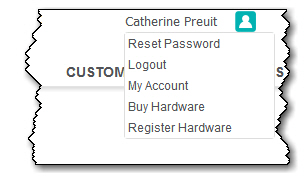
keywords: printer, load printer paper, receipt printer, printing, load model 200,


