| Description | Some operations, such as food trucks, operate in different tax jurisdictions, and it is necessary to assess sales tax based on their location. NCR Silver Pro Restaurant enables you to add multiple tax locations to comply with these regulations.
-
Select Settings > Taxes.
-
Click ADD A LOCATION. The Add New Location screen appears.
-
Type the name for the location.
-
Click Done. The system returns to the Taxes screen.
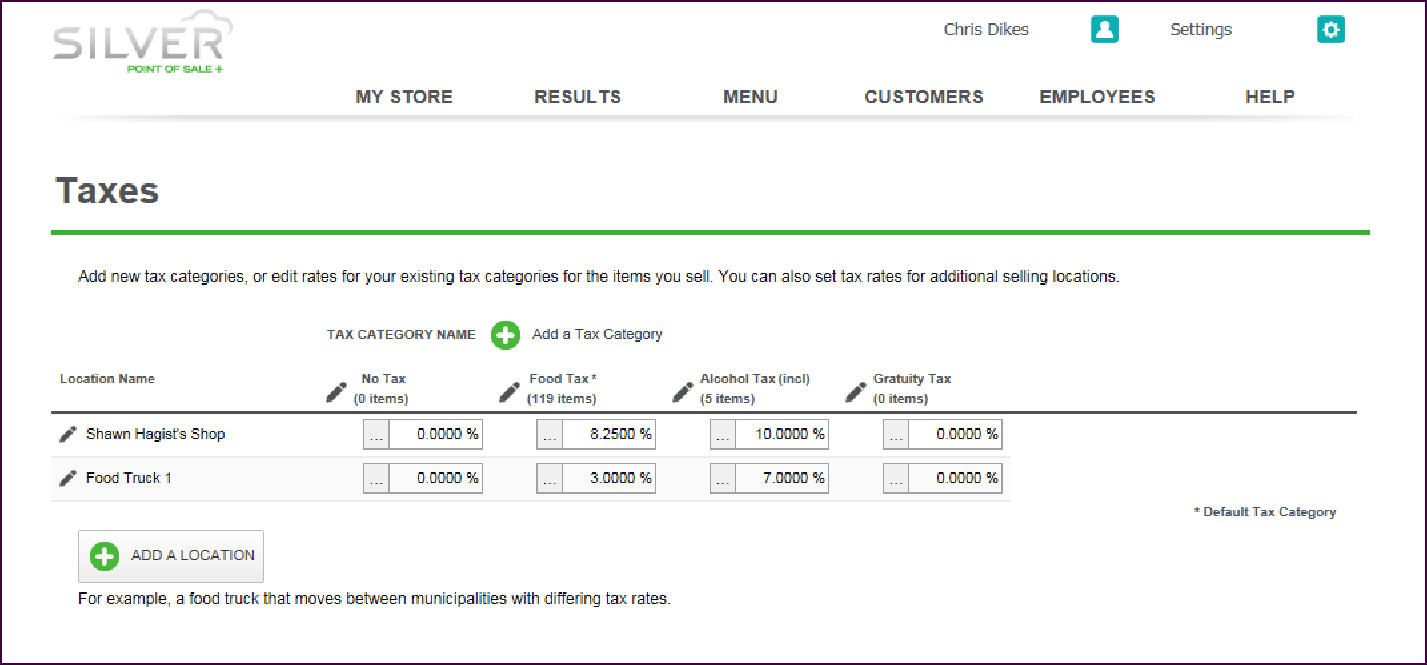
-
Enter the tax rate, or select the tax table, for each tax category.
-
Click Save.
|
|
|---|


