Questions?
Contact us at support line.
US: 877-270-3475
or
Log in to back office to chat with a representative
Contact us at support line.
US: 877-270-3475
or
Log in to back office to chat with a representative
Visit NCR.com/Silver
Browse by categories
You can customize the look of your order entry screen on a device to have the point of sale buttons appear on the left side of the screen.
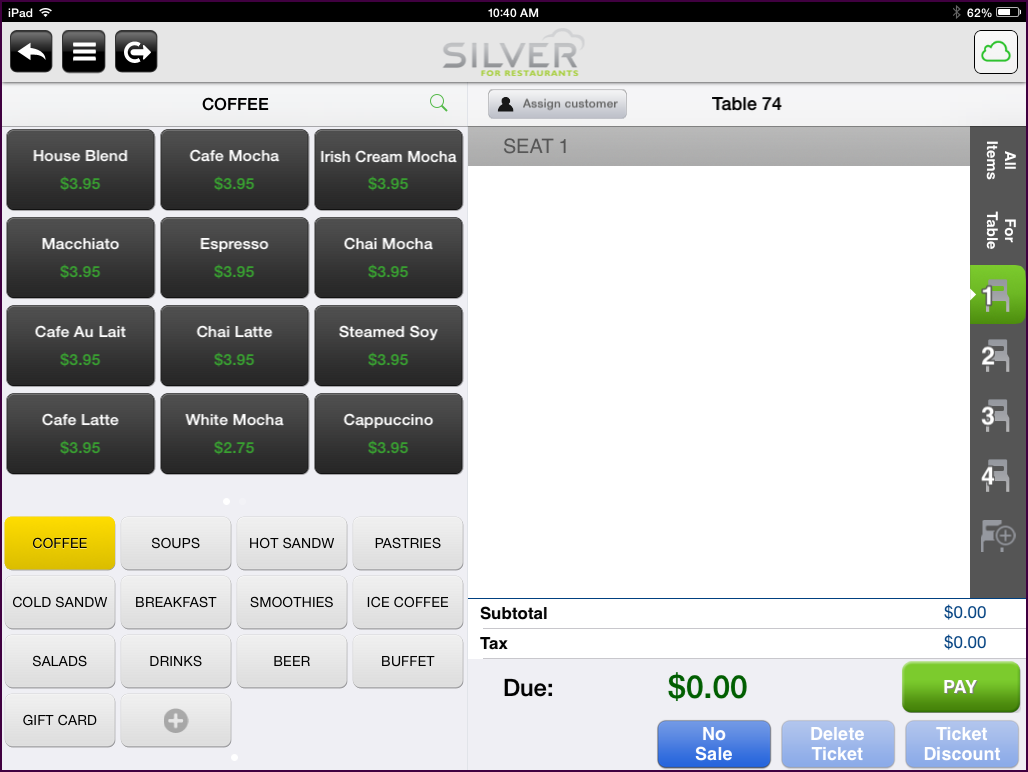
At the Settings screen on the device, under ‘POINT OF SALE BUTTONS,’ swipe the Buttons on left side button to the right to move the point of sale buttons to the left side of the order entry screen on a device.
See also:
Accessing the Device Settings
At the Settings screen on the device, under ‘POINT OF SALE BUTTONS,’ swipe the Buttons on left side button to the right to move the point of sale buttons to the left side of the order entry screen on a device.
See also:
Accessing the Device Settings
